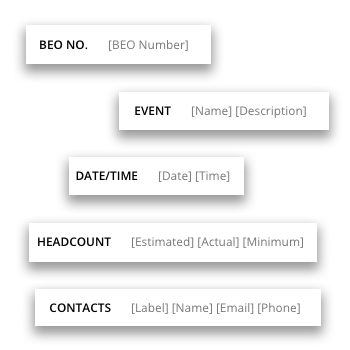Top 8 things to look for in BEO software
Banquet event order forms are the unheralded project management tool of the events industry, probably because they have been around so long and work so well (unfortunately in the 21st Century, nobody hears about things that work like they are supposed to … we just hear about things that break or disfunction).
However, this short form plays a vital role in the success of many events - especially those that involve catering and beverage services. In fact, it is a vital part of the workflow for restaurants, commercial kitchens and catering businesses as well as for event managers and event planning professionals who work for venues and event spaces.
In this article, we will look at the purpose of BEOs and how BEO software - working within a more robust event management software or catering software platform - can streamline the preparation and improve the accuracy of these already well-used event forms.
What is a banquet event order or BEO?
At its essence, a BEO is a single-sided sheet of paper that contains all the vital details for the day-of management of an event. They are predominantly created and used by event venues (like restaurants and hotels) to communicate key event details (like event dates/times and food orders) to a variety of event professionals, including kitchen staff, setup teams and event planners (and some may in fact involve staffing assignments and directions).
BEOs go by a variety of names - including event orders, function sheets, event agendas and kitchen orders - but whatever the name, their purpose is the same: to clearly define what needs to happen, when it needs to happen, where it needs to happen, what should be delivered and who are the key players involved in the production of an event.
Ideally banquet event orders should be created 14-60 days prior to the event date and should be distributed to anyone who is playing a role in the execution of an event, like chefs, banquet captains, catering managers, sales managers, event managers, front desk or personnel, beverage managers and parking attendants.
They can also be used for any kind of event, like on-premise events for providing detailed food service and staffing instructions; off-premise events for food delivery and setup details; and food delivery or pickup orders for packing and delivery address instructions.
What are the benefits of using BEOs?
- Save time from staff having to consult multiple documents or emails regarding event details.
- Streamline processes in preparing and executing an event by outlining event logistics.
- Reduce duplicated efforts and confusion by clearly defining responsibilities and deliverables, which can include food and beverage menus and other catering services.
- Avoid mistakes and oversights because all stakeholders have vital details at their fingertips.
Why use banquet event order software?
Since banquet event orders seem to be so succinct, simple and straightforward to begin with, why would automating how they are created be a big benefit? That’s a good question, as many event venues today rely on BEO templates created in Microsoft Word / Excel or Google Docs / Sheets.
FYI ... BEO software tools are often included in event management, point-of-sale (POS) and catering systems - including Planning Pod, Caterease and Event Temple - primarily because these systems already include the functionality and data that normally appear in most BEOs and can easily sync this data with BEO documents and layouts, saving lots of time and effort.
With that said, banquet event order software tools can actually be well worth the money for several reasons, and these include:
Save time in generating new BEOs
Good BEO software not only lets you customize BEO template shells and pre-populate fields with standard language/details, but it will pull relevant data from other areas of the software so you don’t have to track it down and re-enter it (see next).
Eliminate double-entering data
Most banquet event order software apps are often part of a suite of event management system that gives you convenient functionality to manage the event booking process; track event times, dates, booked rooms/spaces, key contact details and headcounts; and build and manage timelines, room setups, proposals, contracts, invoices and even credit card payments.
When a BEO tool is part of this mix, ideally you should never again have to double-enter data to build an event order because the software automatically pulls the relevant details from other tools into the BEO.
Keep every detail up-to-date
With spreadsheet or Word document BEO templates, when one detail changes, someone on your staff has to find and open the file and manually make each change. This means every staff member must be diligent in keeping these forms accurate at all times and make them available to other staff for updating and easy of access. BEO software simplifies keeping details current because when one person makes a change to headcounts or event dates or food-and-beverage choices, that data is automatically synced to the BEO so it is always current.
Collaborate easily in maintaining BEOs
Often different venue staff members are in charge of different details, which now means they all must be able to access the same files and be diligent in keeping them current. Banquet event order software helps solve this problem in two ways: 1) by consolidating all event information - including BEOs - in one central place, and 2) by allowing multiple users to access and manage this information, often from the Web if the software program is cloud-based.
Standardize BEO formats and information
By controlling the layout, format and templated information for your orders using a BEO software application, anyone on your team can easily follow your lead and build out a detailed BEO that is always consistent. This consistency is key because BEOs are built to be at-a-glance, user-friendly documents where each employee knows where to look for details that relate to their duties.
Simplify sharing BEOs with staff and clients
BEOs aren’t static, infrequently consulted documents … they are an integral communication tool for event professionals that they will review frequently in the days leading up to an event. As such, you want a way to easily create and then share BEOs with your stakeholders and key players. Some BEO software programs include email capabilities to share up-to-date BEOs from directly inside the tool as well as download professional PDF documents that they can print out and hand out to staff.
Now let’s look at the 8 key things you should expect from a banquet event order app.
8 features every BEO software tool should have
BEO Templates
Because standardization and consistency are so vital in making BEOs easily scannable and digestible for your users, having easily customizable BEO templates at your ready is imperative. Banquet event order software lets you format your BEO templates so the information you want will be included; data are presented how you want them to appear; and you can easily brand the document with your company’s imagery.
Extensive Customization Options
Most event venues and caterers have at least a few details specific to their organization in how they run their events, and any good BEO tool should allow you to at least add custom fields and areas/panels to your BEO templates to accommodate for these needs, if not add multiple custom templates for different uses or audiences (like for kitchen staff, front-of-house staff, etc.). Added bonus if the application lets you brand your forms with your business logo, color and contact information.
Simple Sharing Capabilities
A banquet event order does no good if it isn’t shared with people who depend on the information it contains. So BEO software should be equipped with at least the ability to download cleanly formatted PDFs, and ideally you should also be able to send emails in real-time with PDF attachments from inside the application itself.
Standard Event Details … Auto-Generated
There are several top-line event details that you see in almost every BEO, and they usually include:
- Event name
- Event dates/times
- Headcounts
- Venue room/space assignments
- Key contact information - client(s), venue point-of-contact, sales manager, facility manager, etc.
- Vendor/contractor contact information
- An event schedule or order of events
Any banquet event order software worth its salt will offer areas for this information as well as proposal and invoicing details, and the best will sync these details from other parts of the system so you don’t have to re-add that information in the BEO.
Food-and-Catering Items
BEOs are a key document for communication with kitchen staff as to what catered items need to be prepared and in what quantities. Most catering software applications with BEO tools offer functionality for including food packages and menu items (including entrees, side dishes, appetizers, soups, salads and desserts) as well as item counts, pricing, wholesale costs, dietary characteristics, preparation details and more.
More comprehensive catering management software apps like Planning Pod and Caterease also provide for tracking things like serving/delivery dates and times and details like on-premise vs. off-premise food service. In addition, they also offer software features for managing the entire event booking process, including proposals, contracts, invoicing and payments as well as integrations with restaurant and food service POS systems.
Electronic Signature Collection
Gone are the days when you had to chase down a client to sign off on a BEO so they can agree to the final details of the event before it occurs. Now software can let you email BEOs to clients, have them sign off on the event order online and remind you when they haven’t applied their signature yet. An added bonus for catering and venue management software applications that give you an opportunity to add a field for legal terms-and-conditions (like guarantees, minimums, cancellation clauses, etc.).
Schedule or Order of Events
This is the “when” part of a banquet event order that tells people on your BEO distribution list when certain key items for the event will be happening, and it is a popular tool not just among event planning professionals but also food-and-beverage managers, sales managers and front-of-house staff. The most common items include setup/teardown times, event start/end times and food/beverage service times, but a good BEO management solution will let you add pretty much any item to your event schedule so everyone is aware of when things are supposed to occur.
Setup Instructions and Floor Plan Designs
Your space and room setup crew certainly needs to know where to place tables, chairs, floors, stages, decor, audio-visual equipment (microphones, projectors, etc.) and any other furniture or devices required for the event. As such, the tool you use should have a place for adding short equipment lists and setup instructions, and a gold star goes to those catering software and event planning applications that include the ability to build and attach floor plan setup designs as a visualization aid for staff and event planners.