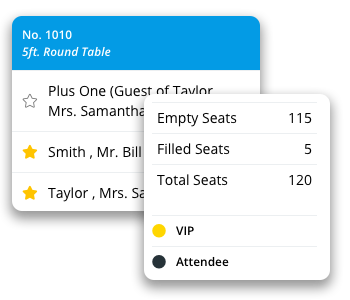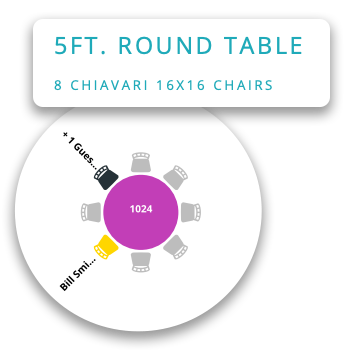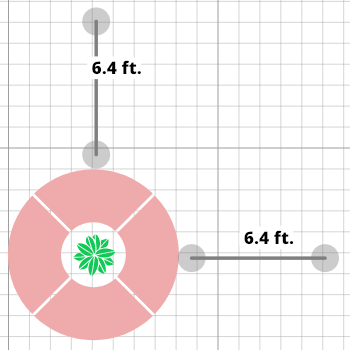How to choose the best event design software tools
One of the biggest event planning responsibilities is to ensure that the overall event design captures the essence of the event; provides attendees with the most memorable experience; and ultimately looks out for the security, safety and health of all attendees.
Most event, meeting and wedding planners know the importance of design and layout in planning a successful event, which is why they spend a considerable amount of the planning process getting the event design just right. And whether they're planning simple parties and small receptions or more complex events like trade shows, exhibitions or mega-weddings, one of the best tools to help them is event design software.
Often thought of as a tool only for expert event designers, event design programs are now widely available and used by a wide range of event pros, from event planners and event venue staff members to seasoned event designers and event production companies. So if you are looking for a way to give your live event a boost (when live in-person events make their comeback after the COVID-19 pandemic), look at adding or upgrading your event design tool.
Here are 13 things to look for in the best event design software solutions as well as 6 event design tips for maximizing attendee engagement.
Automation of Processes
At the least, the event floor plan software tools you are considering should be easy to use and should simplify the entire event design process. You shouldn't need to be a CAD expert or a professional graphic designer to use said tools; instead, the software should provide features that do much of the formatting and layout work for you. This will allow you to be more efficient with your design time and improve operations regarding event design and setup as part of your overall event management or venue management processes.
All-in-One Convenience
Look for a platform that provides a comprehensive set of design tools that will accommodate all of your needs when laying out event floor plans. This includes drag-and-drop functionality, automated setup/layout features, multiple users, downloads and reports (including full-color, printable files) and all the elements/objects you might need to add to your designs. You should also check to see if the platform offers additional tools like a seating chart manager, guest list management tool, event check-in app and even event planning software tools like timelines/schedules, budgets, task managers and email communications.
Clean, Visually Appealing User Interface
Not only should the event design tool you use allow you to create impressive, vibrant, to-scale designs, but the tool itself should also look clean, organized and professional. Remember that you may be inviting other external users (like prospects, clients, vendors) into your account to collaborate with you, so the software itself should present your designs in the best possible light.
Integrations With Other Applications
If you need your event design software to share data with other platforms you use (like CRM software tools, marketing email software, etc.), then you should should inquire how the solutions you are considering will share data with other software apps, either via an open API, an integrations platform like Zapier or stand-alone integrations with individual platforms (like Salesforce, Google Drive, Eventbrite, etc.).
Large Library of Design Elements
There are countless sizes, styles and shapes of all the tables and chairs that are available in the marketplace that you might want to incorporate into your event designs, not to mention pre-built or custom-built dance floors, stages, band areas, DJ booths, bars, beverage stations, buffet tables, food stations and any other item you might add to a floorplan (including exits, electrical or data hookups, architectural elements like doors and stairs, A/V and lighting elements). And you may also need to add event decor items like wall and ceiling hangings, banners, centerpieces, floral displays, place settings, linens and buffet items.
Considering all this, it's wise to look for a solution that offers a wide variety of event layout design elements or objects for a wide variety of events, because you may require different items for setting up an engagement party vs. a wedding reception vs. a red-carpet gala fundraiser vs. a major convention and trade show.
Compatible for All Event Types and Event Professionals
First, you want your event design tools to be adaptable to any kind of event, from social events like weddings, parties, galas and networking events to corporate events, meetings, trainings, classes, exhibitions and conferences.
In addition, you want it to be intuitive enough that anyone involved with the event design process can use it, including event pros like event designers, planners, venue staff, caterers, rental companies and audio-visual technicians as well as customers like brides and corporate clients.
Reliable Customer Support
Any reputable software company should stand behind their product with regular customer support hours and be able to support you through some combination of email, live chat and phone support. A big bonus for those companies that offer training and onboarding for new customers as well as event design services to help you set up your layout templates.
Accessibility and Security
Online software-as-a-service platforms like Planning Pod, Social Tables and AllSeated make it easy for users working remotely because they simply need Internet access and a Web browser to use the software. However, with this convenience comes the need for proper data security, so at minimum, confirm that the company has both in-transit and at-rest encryption to ensure the confidentiality of your information stored in the cloud.
Collaboration in Real Time
Another big benefit of Web-based event design software-as-a-service is that you and all your users can individually log into your account and use it to conduct virtual event management and collaborate with each other on your designs. The ability to adjust the permission settings for users is a big plus because you may want to set different permission levels for staff, vendors, clients, participants, volunteers, suppliers and other stakeholders.
Compatible with All Devices
Granted, it's difficult if not impossible to design an entire event layout on a smartphone, which is why almost all of the best event design solutions are built for designing on computers (including PCs and Macs). However, you should make sure that you can still easily view and share your designs on iPads and iPhones as well as Android tablets and mobile phones.
Easy to Integrate Social / Physical Distancing
With the advent of the coronavirus pandemic, it has become vital that event planners and professionals build physical and social distancing into their event designs so that attendees are seated or positioned at least 6 feet or 2 meters apart from each other to prevent the spread of COVID-19. Your event design program should enable you to easily space out tables and/or chairs a standard distance apart from each other and allow you to do this precisely and to-scale.
Improved Revenues / ROI
If you run an event venue, catering business or event planning business and rely on converting a steady stream of leads to new clients, then a good event design software platform will easily pay for itself with revenue growth from closing more leads. That's because as part of your sales proposals and marketing pitches, you can provide a customized event layout of the prospect's tentative event and allow them to easily visualize hosting their event with you.
And although events are intangible things that exist (mostly) in time, creating mockup designs for prospects gives them something tangible so that they can more easily understand your vision and make an informed decision. Some platforms also allow you to embed event designs in your event websites or company websites.
Virtual Reality Simulations
Some event design apps also include a 3D representation of the 2D designs that you create in the software for the purpose of providing virtual walkthroughs to clients or virtual reality presentations of your space and room setups. Consider this an additional sales and marketing tool in your arsenal.
And finally, here's some expert tips on building your own designs...
6 proven event design best practices before you start designing
Here are a handful of tried-and-true event design ideas that can guide you as you start laying out floorplans for your next event.
1. Formulate your needs around your event goals and priorities
Whatever design you create, it must accomplish your event's overall objectives and have space set aside for your priorities. For example, if you are creating a wedding event design, you need to first identify what kind of activities you plan on having and what kind of attendee experience you want guests to have. If you need to plan for both a ceremony and reception at the same site, if you want a sit down meal for 500 people with an open bar, if you want to book a band and allow guests to dance, if you want the event to have a modern high-end feel, then your event design will need to include all these objectives.
2. Pick a venue or space that will accommodate your needs
Once you have decided on your main goals and priorities, you now have criteria for which to determine if a particular room or space can accommodate those requirements. And if you need to hire a venue for your event, key items to consider include decor/style of the venue, size (square footage), capacity/headcount, catering capabilities and other amenities.
3. Consider the attendee experience
Before you start laying out items, think about attendee engagement and how you want your guests to experience the event. Part of this involves the theme and decor of your event, part involves the content and activities you plan, and part involves event flow (that is, how guests move about your event and how you funnel or direct them to your primary activities). You want to create an emotional experience for your attendees, and the best way to do this is to think through how they would literally walk through your event, from the check-in area and entry through the aisles and walkways and to your featured zones of participation (more on that in a minute).
4. Decide on a theme early
The event theme will not only dicate color and decor choices, but it may also determine what kind of content or entertainment you offer as well as things like lighting and staging. So pick your theme early, because it will allow you to integrate those ideas into every element of your event design and enable you to create an unforgettable, beautiful event. To take a note from event designers, you should also consider how you want to express your theme with items like drapings, fabrics, ceiling decor, table decor, artwork, centerpieces, lighting, imagery/banners and special effects.
5. Mark out your zones of participation
These are the areas of your event design where attendees will be interacting with each other as well as participating in your planned activities, and these zones will require dedicated space in your layout. Such zones can include auditorium setups, classroom setups, lounges and common areas, group gathering/brainstorming areas, work station areas, entertainment/dancing setups, food displays, bars and beverage carts, and dining setups.
6. Get creative with your seating/table layout
One thing that an event design app can help with is give you lots of flexibility during the design phase to play with innovative or unconventional setups. Because if anything gets the attention of attendees, it's walking into an event that surprises them and exceeds their expectations, and a unique table or chair layout can do just that ... plus it gives you a centerpiece to build the rest of your event around.