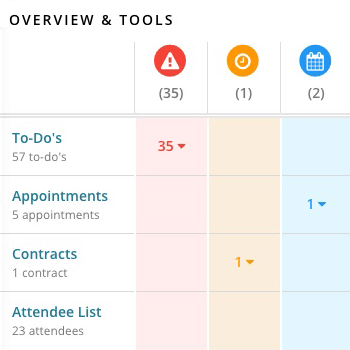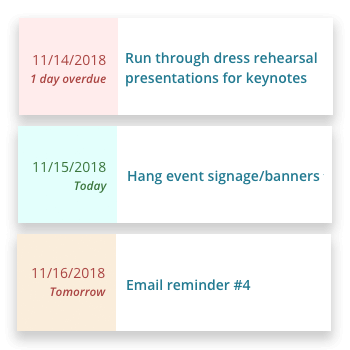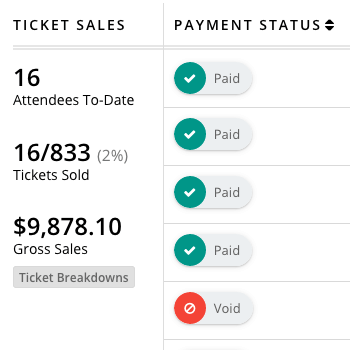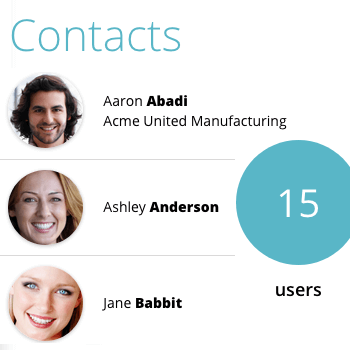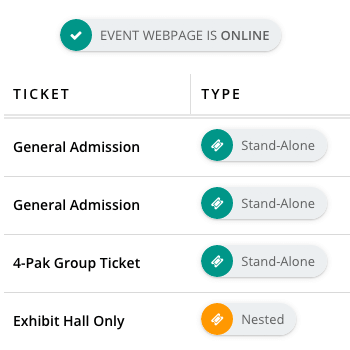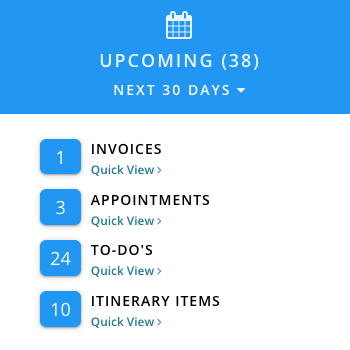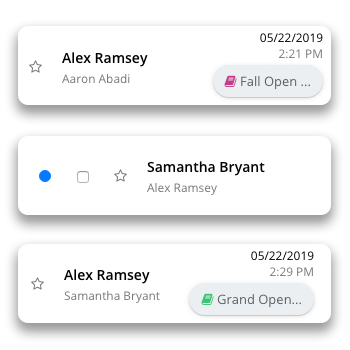9 best practices for planning successful virtual events
While virtual or online events are a relatively new phenomenon, events themselves have been around since the first humans started gathering around the primordial campfire.
And although the delivery systems for virtual events (planned / marketed / streamed via the Internet, aided by event management apps and virtual events platforms) are quite different than those for our ancient forebears or even for our younger selves, virtual event planning is quite similar to planning traditional live events.
With the event landscape forever transformed by the coronavirus epidemic of 2020, virtual events will now always be in the mix for most event managers and event planners. And for good reason, because virtual events offer some unique benefits over live events, including:
- Potential for a wider audience (due to no travel requirements, fewer attendee expenses, etc.)
- Fewer logistical challenges (although virtual events can be prone to technology issues if you aren't diligent)
- Lower production costs (little to no costs for venue, catering, live production, etc.)
- Better metrics and ability to repurpose video content (yeah, cause it’s all online, you know exactly who is watching and how they have participated, and all the content is recorded and editable)
As for the types of events that lend themselves better to the virtual world, webinars, smaller conferences and meetings, summits, classes and workshops all translate very well to a Web-only experience, while social events like networking events, fundraising events, galas, parties and weddings as well as corporate events like sales meetings and employee events may not work as well due to the lack of face-to-face interactivity and that irreplaceable personal touch.
With that said, when done properly, virtual events can be a vital part of any event planner’s arsenal, and here are nine keys to getting them right.
Identify your event purpose and goals
Is your main goal to educate and drive professional development? To promote or sell a product or service? To drive revenues via online ticketing and registration? To promote audience interaction and create connections?
This is your first and possibly most important task … to identify that one thing that you want to accomplish with your event and who you want to accomplish it for.
Your audience is your primary consideration here, in that accurately identifying their wants and needs is essential in determining if you have successful events or not. So you need to do your research and due diligence in nailing down what will hook your attendees both from a marketing standpoint and with the overall online experience.
Ideally, your attendee experience should interweave naturally with your primary goal (education, revenue, connections, etc.), and from this may extend secondary goals like:
- Number of registrations, attendees, etc.
- Revenue from one or multiple sources (ticket sales, sponsors, donors, online exhibitors, etc.)
- Product/service sales or orders
- Live attendee engagement and interaction
- Social media engagement
Thoroughly plan every detail
Here’s where the rubber hits the road. If you have a great idea and the execution falls flat, you might as well have stopped at the idea stage.
This is where experienced event organizers and event planners earn their paycheck, because taking an event idea from goal to reality isn’t easy. But the best place to start is with the five W’s (and one H):
- Who - Identify your target audience
- What - What does your audience want (i.e., content)
- Why - What is the driving purpose behind your virtual event
- When - A key question: what day and time would be most favorable for your event attendees to tune in
- Where and how - The Internet, of course, but a better way to think of this is what event technology and virtual events platform would work best for your particular audience (e.g., Instagram Live. YouTube Live or Facebook Live for younger crowds, more formal online registration and video conference tools for professional or older audiences)
Once you make decisions based on these questions, you can start to break down all the details and manage them via tools like event planning software.
Flesh out your content strategy
When it comes to all things Internet, content is still king, and the same goes for virtual events. Moreover, the programming you plan for your event must both resonate with your live audience and have enough legs to live long afterward as shareable video presentations, interviews, segments and snippets.
The form and format of your content should match your event’s purpose and your audience’s needs, and common content sources that translate well to virtual events include:
- Speakers and keynote presenters
- Panels and guided breakout sessions
- Recorded video content and slideshows
- Entertainment (musical performances, comedy, etc.)
To ensure your content hits home and flows seamlessly, keep in mind these best practices:
- Appoint a host to keep things fluid - Hosts keep the action moving, the conversation flowing and fill in any gaps and dead spots - like between sessions or keynotes - to hold your attendees’ attention.
- Have your content tell a story - People love good stories, and storytelling is possibly the most effective tactic in holding people’s attention and communicating a message. Use it liberally.
- Schedule your content so it has a cumulative effect - Your first piece of content should set the stage for your second, then third, etc. Creating an intuitive flow for your content enhances the attendee experience.
- Conduct research on best topics - Don’t leave topic choices solely up to your speakers. Do your research beforehand on the topics that are most relevant and timely for your audience.
Maximize attendee engagement
Keeping your attendees' attention during online events can be a huge challenge because they have so many other distractions (like email or social media alerts, mobile app alerts, phone calls, web browsing, gaming, etc.) on the device they are using to view your event.
Besides planning killer content, event organizers should also incorporate tools that facilitate a more interactive, two-way event experience where your audience can actually participate via:
- Online live chat
- Instant pop-up polls
- Facilitated networking
BTW - It’s best if these tools are integrated into the virtual event software or mobile event app that you are using to stream and broadcast the event.
Another way to enhance attendee engagement is to make your virtual event as inclusive as possible. This includes delivering your content in multiple languages (including translators or translated subtitles) and making the entire online experience easy to see, hear and access.
Pick the right event technology, including software and hardware
This area is where many virtual events can flounder because, let’s face it, not all software plaforms are intuitive and anyways many of us in the events industry don’t proclaim that we are technology gurus ... and if you are, you have a bright future in running virtual events :)
When considering software solutions for your Web-based events, you should definitely look into the following:
- Event management platform - For managing event details, event websites, event ticketing and online event registration, attendee management.
- Video conferencing software / video streaming software platform - For broadcasting one or more sessions to your registered attendees (including live and recorded video) and enabling two-way participation.
- Mobile event app - For offering an online guide or schedule and two-way participation.
- Form building and survey software - For collecting post-event feedback.
With regard to hardware and IT requirements, you would be well served to put the following items in place:
- Production equipment for presenters and staff running the event - Including cameras, microphones, lighting, backdrops, etc. Make sure these interface properly with the video conferencing and event management tools you select.
- Proper bandwidth for your on-camera talent - Ensures anyone broadcasting has adequate bandwidth so their signal is not interrupted during transmission.
Promote and market your virtual event
Besides getting your technology mix right, proper prior marketing of your event may be the other primary factor in whether you have a successful event or not.
Marketing a virtual event actually starts at the very beginning with identifying an appropriate and highly appealing theme and name, and next comes creating a brand identity that includes key value propositions, differentiators and a visual look-and-feel with logo.
Once you have accomplished these items, you will need to decide which tactics are best to use to appeal to your target audience, which can include:
- Event website and web pages with online registration forms and ticketing
- Search engine optimization / search engine marketing (like Google ads)
- Social media pages (Facebook, Instagram, Linkedin, Twitter) and regular social media posting
- Email marketing and outreach (using tools like MailChimp or Constant Contact)
- Partner marketing (including affiliate marketing and promotion through speakers, participants and related organizations)
Online event marketing tactics often work best for virtual events because people are able to take action quickly (like registering) by simply clicking on a link to your event website or registration form.
Provide proper instructions and conduct dry runs
Because you won’t be interacting with participants face-to-face, it’s critical that everyone knows their responsibilities and how to operate software and equipment well in advance.
To accomplish this, you should create and distribute support materials and instructions for using all technology as well as provide assets like detailed timelines/schedules to participants. You will need to virtually stage direct everything, so you may need to use other off-camera resources like live group chat (Slack is a texting platform that works great here) and cell phones to communicate with participants behind the scenes.
You should test all equipment and technology with all participants during a dry-run of your event, and you should be prepared to troubleshoot potential problems that may arise on event day (like software or bandwidth issues). Having backup systems and procedures in place is also a great idea.
Finally, you should create a help / support page or portal for attendees so that if they are having issues connecting they can easily consult those sources or connect with your support staff for quick answers (which means you need to adequately staff your support channels for event day).
Measure everything you possibly can
Like we said earlier, a massive advantage of planning a virtual event is that you can measure almost everything, from first contact with participants to live participation to post-event followup.
Common metrics that you should consider measuring include:
- Total registrations, RSVPs or ticket sales
- Total live attendees
- Website visits and visitors
- Mobile app downloads
- Email opens/clickthroughs
- Social media engagement (likes, follows, retweets, etc.)
- Post-event content engagement (views, downloads, etc.)
- Return on investment - ROI
- Poll ratings and results
- Post-event survey results
- Total revenues (ticket sales, sponsors, donors, online booths or exhibitors, etc.)
- Total sales or orders placed
Conduct post-event followup
As we have mentioned several times, it’s vital that you conduct post-event research and followup to ensure that your future virtual and hybrid events are a success. This includes sending your virtual attendees a post-event electronic survey (which many online event management solutions include).
To continue to engage with participants, you can also post content assets (like video recordings of sessions and slideshows) to your virtual event website so attendees can review presentations or catch sessions that they missed. And don’t forget to invite past attendees to your future events … savvy event planners always do this because they know that it primes the pump for future signups and can give you an early bump in ticketing.
Follow these nine basic event planning principles for virtual events and you give yourself every opportunity to succeed!