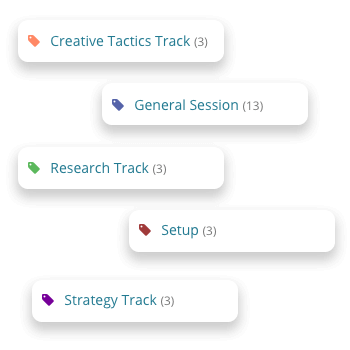6 insider tips for how to make an event timeline that rocks
When it comes to event management and planning, one of the biggest factors in whether your event runs smoothly is time management. As an event organizer, how your event flows and whether your event staff follow through on their responsibilities in a timely fashion ultimately falls in your lap. And the best way to ensure that your event stays on schedule and that all team members - from co-workers, caterers, vendors and security to volunteers, speakers and entertainers - know their roles and cues is to create a detailed event schedule long ahead of time.
Event schedules can go by many names - event agenda, event itinerary, event timeline and event run sheet are just a few - but they all essentially accomplish an identical goal: to clearly delineate when things are supposed to occur at your event, where they will occur and who is responsible for their execution.
Not only will building an event schedule help ensure continuity, but it also helps you and your team make better decisions on event day because it provides a clear map of the flow and focus of your event and eliminates any confusion as to what is supposed to be happening at any given moment.
So what are the keys to building a great event itinerary? Here are a few key tips from event insiders.
1. Pick the right tool for the job
In the past, event organizers relied on event timeline templates in MS Excel or Word as their go-to event scheduling tool of choice. And although spreadsheets do offer a nice, tidy way to organize rows of itinerary items with details, they have several significant limitations.
For example, spreadsheets don’t do very well when it comes to integrating with calendars (for easily selecting dates or ordering items automatically by date/time) or with email programs (for setting up notifications). It’s very difficult to make bulk changes to spreadsheets when you need to add an new item and adjust all the times for subsequent items. And there’s always the risk that you or team members may make changes to an old version or lose track of the current version.
Due to the limitations of event schedule spreadsheets, many event professionals are now using online event schedule makers or software to manage their event timelines. Some of these tools are free and others are fee-based, but regardless they can save you so much time and reduce errors and oversights that could sink your event that they are well worth the price you pay.
2. Make your schedule easy to share
Most events don’t plan themselves, and at the least you will be working with a small team, including vendors, event staff and your own staff. As such, it’s critical that these team members be involved early on in providing input for the day-of event schedule.
Your agenda therefore needs to be shareable online and easily accessed by team members. Using a Web-based event schedule builder that lets you share links to your schedule is a great way to give these people access, as is downloading and emailing the schedule to them in PDF or .csv format.
NOTE: If your attendees also need to view the schedule for their own planning purposes, event schedule apps that are attendee-facing enable you to easily share the agenda with your guests. Many of these event apps allow attendees to configure their own personal event agendas, which is a great value-add.
3. Prepare for lots of edits
Event schedules may get edited dozens or even hundreds of times because of all the fluctuations and additions regarding the activities you are planning and the schedules of the people who are going to be carrying those activities out.
Hence, you want to be able to easily add new items, edit existing items, move them around with ease and be able to quickly edit start/end times for multiple items when you need to push them up or back on the timeline. An event timeline maker tool that offers drag-and-drop and bulk editing functionality would serve you well here.
4. Create reusable event itinerary templates
Probably the biggest timesaver when creating event agendas is having event schedule templates at your disposal that serve as a starting point for building out your timelines.
If you are building an event schedule from scratch, there are many free event schedule templates available online that are great to consult to get a sense of all the items you may need to add regarding the type of event you are planning. Here are just a few types of templates available:
- Conference schedule template
- Fundraising event timeline template
- Meeting schedule template
- Party itinerary template
- Wedding timeline template
At the end of the day, you will be best served by a template that fits your specific needs, so it may take a while to fine tune your event timeline template, but the time you spend upfront will save you time down the road for your future events.
5. Keep your agendas clean and easy to read
It’s easy to accumulate clutter in your event itineraries, as many organizers want to pack every single detail regarding their event into the timeline. However, event schedules are most useful when they can be easily scanned at-a-glance because, on event day, your team members are moving fast and won’t have time to read through lots of text and distinguish which details are more or less important.
As such, you should limit the information that is added to your event schedules to essential details, which can include:
- Item name
- Short description/note
- Item date and start/end times
- Assignments, which can include staff, vendor, speaker and sponsor assignments
- Room/space assignments (where the activity will occur)
6. Implement timesaving triggers and automations
Wouldn’t it be great if your event timeline actually did things like send email or text reminders to your staff and vendors during the event regarding items they were responsible for? Such integrations are now possible, with online event schedule makers linking to data-sharing platforms like Zapier, so you should consider tools that allow for this level of flexibility and customization.