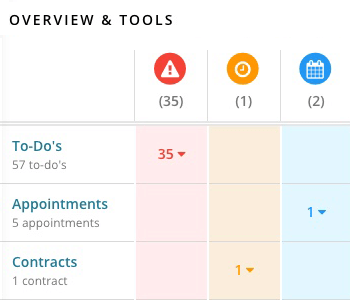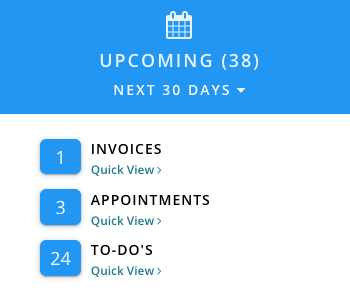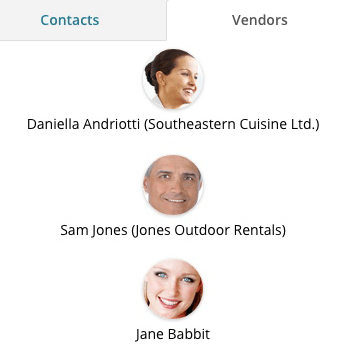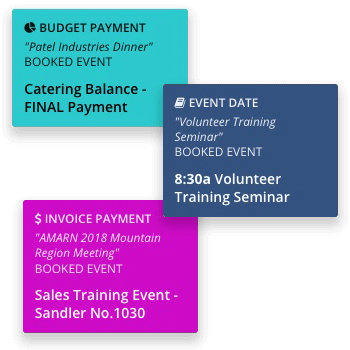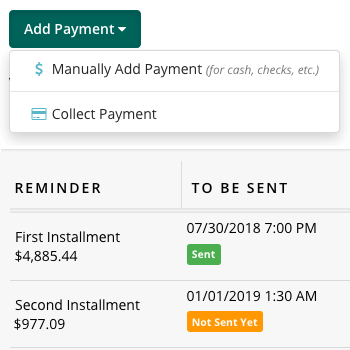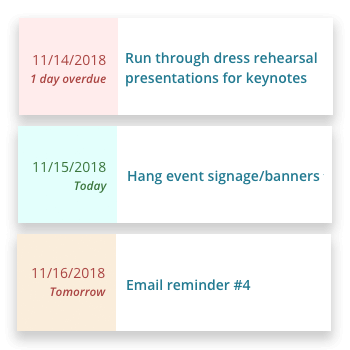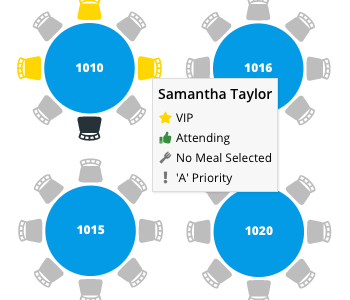13 best catering software tools for managing every aspect your catering business
It takes a multi-talented team to run a food preparation or catering business, mainly because everyone has to wear so many hats. Salesperson. Guerilla marketer. Customer service rep. Bookkeeper. Executive chef. Sous chef. Line cook. Delivery driver. Meal server. Dish washer. And clean-up crew. And, if you run your own shop, you usually have to wear all these hats at once.
Because it requires such versatility to run a catering company, the banquet department of a hotel or group sales for a restaurant, you should expect the same level of versatility in the catering management software that you choose, whether you run a large-scale food service operation or a one-person shop.
Back in the day when software only ran locally on PCs, there were very few catering software solutions to choose from, but now that online software-as-a-service (SaaS) catering programs are available, you have many different types of platforms and feature sets to choose from ... the options span from all-in-one catering apps to more specialized banquet software programs, hotel event management tools and sales development platforms, and restaurant private event management solutions.
All of which can make your decision even more difficult because you are often not comparing apples to apples (that is, feature sets and functionality between different catering systems often differ from moderately to greatly). So how do you sort through all the chaff to make sure the catering software you pick is the right fit for your company and your catering operations?
For starters, before you start your search, you should identify the core jobs that you want catering event management software accomplish for you. These jobs could span from CRM and lead management to billing and menu building to order management and delivery management. But whatever your primary needs, make sure to write them all down in a spreadsheet ahead of time so you can cut to the chase when researching catering software on the web, reading product reviews and speaking with sales representatives.
Building this list starts with brainstorming on all the processes, workflows and tasks that you complete in your catering business on a daily, weekly or monthly basis. Although this could be a daunting task, we wanted to give you a head start by identifying the 13 most popular catering management software tools and features available across most of the top platforms - including Planning Pod, Total Party Planner, Caterease, Curate, Spoonfed, ReServe Interactive, CaterZen, Catertrax, Tripleseat, EventPro, Flex Catering, Foodstorm and Better Cater - so you get an overall sense of what event catering apps can do for you when you are assessing your needs and picking a catering solution.
NOTE: You may want to start with a shorter list of the best catering software tools like Planning Pod, Caterease, Caterzen, Better Cater and Tripleseat and work outward from there; view Caterease and Tripleseat pricing and competitors. Or you can check out this review of top catering software options.
1. Easy to Use
It goes without saying, but any catering management software you are considering must make sense to you and feel like it is logically laid out (that is, the user interface should feel intuitive and natural). Cloud-based SaaS applications add the convenience of auto-updates and cloud storage of your data, and most Web-based solutions are also mobile friendly and can be used on iPads, iPhones and Android devices as well as on PCs and Macs.
You should also inquire what kind of customer support benefits are offered, including help portals, free trials, online demos, training videos and live or virtual custom training.
2. Event Bookings Management
All event businesses are driven by our calendars, and this goes for caterers, too. Our calendar tells us when we will be working, when we will be preparing to work and when we need to be looking for more work. So we need a tool that gives us a clear picture of all our bookings, our availability and makes for darn sure we never, ever double book a date, time or space.
Look for bookings calendars that also offer automations that let you sync with other electronic calendars that you use in your workplace (like Google Calendar, Apple, Outlook, etc.) and that generally simplify the booking process so you are spending less time in your calendar and more time building your business. Note: Venue management software platforms like Planning Pod and Tripleseat provide comprehensive booking calendars for tracking catering events as well as venue room and space reservations for upcoming events.
3. Billing and Invoicing
Getting paid is a priority in any business, but the catering and banquet business has specific needs when it comes to the tools you need to bill your clients.
Our customers expect a clear definition of prices and deliverables while also wanting to see what they will be getting, so menu management and invoicing tools with lots of line item customization, imagery and even add-ons for service charges, delivery charges, tear-down and set-up fees are necessary. Charging customers in installments is also very common, so tools for creating payment installments and reminders can be very useful.
Getting paid fast is also a priority (particularly for a small business that needs faster cash flow), and so you should look for payment processing integrations for collecting credit card payments. Integrations with accounting software programs like Quickbooks, Xero and Freshbooks also make life easier for your bookkeeper or accountant. If you already use a point-of-sale (POS) system, make sure that your catering software solution integrates with it. And bonus points go to platforms that offer online ordering setups to streamline order intake and payment.
4. Order Management
If a detail doesn't make it into a catering order, it doesn't get prepared or delivered, so your catering software should not skimp on the amount of information you can store and access regarding your orders, starting with proposals.
Either an intake form or proposal form needs to allow for templated information to be imported (like standard menu items or inventory items) as well as to add details on the fly. Creating change orders lets you track any modifications made by you or the client, and there should also be areas where you can manage delivery details (like packing slips and lists, delivery schedules, route planning, driver assignments, drop-off and setup dates / times / instructions, and the like). Some programs even offer online ordering so customers can quickly place orders over the Web as well as delivery management tools for kitchen and delivery staff.
5. CRM and Contact Management
For any business, your contact database is your most valuable sales and marketing asset as well as your go-to source for industry contacts, vendors and the like. As such, the catering customer relationship management (CRM) tool you use should store a wealth of information on customers - including order history, billing history and communications history - as well as for your staff members, contractors and any vendors who you partner with to provide services to your clients. This tool will be your best friend if you want to curate a rich database full of return customers (who can also provide you with endless referrals).
6. Sales and Marketing Management
Often catering businesses are run by professional chefs and food mavens, so sales and marketing might not be your primary area of expertise. No worries, because many catering event management software platforms offer up a rich variety of user-friendly business development tools to automate these processes for you.
These tools can include lead tracking for managing your sales pipeline and followup emails and phone calls; lead webforms for capturing leads via your catering website; proposal builders; and tools for creating contracts and collecting electronic signatures. Email marketing and social media marketing and promotion are two additional areas where you can use speciality tools like Mailchimp and Hootsuite to manage your marketing campaigns, and some catering software programs integrate with these tools.
7. Event Management and Productivity
If you cater events - like meetings, corporate events, galas, luncheons, parties and weddings - you probably already realize that your clients hire you for services that extend beyond food preparation and hospitality and into event management and event planning. Luckily, many catering event software solutions also offer project management style tools for scheduling and assigning to-do's to team members; building event timelines so everyone knows what they should be doing and when; and creating to-scale seating charts with meal selections so servers know where to deliver meals.
Also, look for platforms that have built-in automations and offer reusable templates for task management checklists and worksheets as well as vendor management and event venue software tools.
8. Menus and Food Preparation
And speaking of food preparation ... any catering management software should offer some combination of food preparation and planning tools for kitchen production, like catering menu builders and menu/item costing; recipe / menu management (including recipe scaling and nutrition information); food prep sheets; and beverage management.
A big plus is a banquet event order builder that lets you create BEOs on the fly that contain key pieces of information for your front-of-house and kitchen staff regarding the food orders, beverage orders, food prep, schedule, deliverables, delivery directions and setup instructions for each event.
9. Reporting and Dashboards
There's something to be said for having a bird's eye view of your business to see where you're succeeding and where you need to improve, so having comprehensive reports and at-a-glance, data-rich dashboards as part of your banquet management software suite can serve you very well. Common reports offered by catering management systems include downloadable data files for sales/revenues, orders/events, accounts aging, invoices, contacts, reservation counts and food-and-beverage details. This way you can see demand and revenue generation for particular food-and-beverage items and packages as well as which types of events generate the most revenue and highest profitability (corporate catering vs. weddings vs. business luncheons, etc.).
10. Collaboration and Communications
Many online event management solutions offer the ability for multiple users - including staff, clients and contractors - to easily share information and ideas and communicate by posting messages and notes. Most notably, these cloud-based catering programs allow users to share resources like calendars, task lists, timelines and even design tools for fleshing out your plans for every event.
In addition, most all-in-one catering systems include an email communications tool that serves as a central inbox for all emails related to your events and sales (and the best integrate with your existing email addresses and/or platform, like Outlook or Gmail).
11. Branding
Every time you reach out your target audience is a marketing opportunity and can include interactions as basic as following up on a phone call or sending an invoice. So why not take advantage of these touchpoints by featuring your catering company's branding (including logo and company colors) in all your emailed and downloadable materials from inside your catering management software, which can include email headers/footers, proposals, contracts, invoices, timelines, budgets and reports.
12. Integrations
In this day and age, it's foolish to expect any company to use a single piece of software (and in fact, most companies use between 8 and 15 different software applications). So if you are being realistic, you should consider catering apps that integrate with other event management systems plus business and communications platforms that you currently use, like Google Drive, Salesforce, Constant Contact, Quickbooks and more. Such integrations can be accomplished via platforms like Zapier or via stand-alone API integrations.
13. Employee and Inventory Management
Mainly offered by restaurant catering systems and point-of-sale software, employee management functions consist of staff scheduling, timesheet and clock-in tools. Inventory management systems are similarly included in more enterprise level solutions and include the ability to allocate inventory items and equipment (think tables, furniture and decor as well as linens, plateware, flatware, etc.) to events and track breakage and cleaning of items.