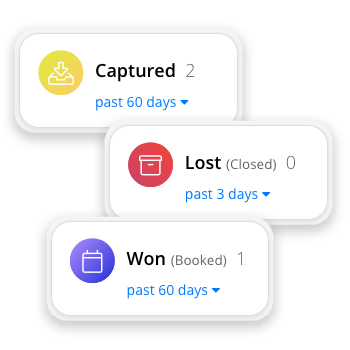How to choose the best event CRM software for your needs
The term “CRM” is one that is oft misunderstood, mainly because it means different things to different people. So let’s begin by covering the three types of functionality that CRM software solutions can offer.
First, there are operational CRM tools that consolidate and streamline business processes. Often these features are attractive to venues and event planners as well as event marketing and sales staff because they involve marketing automations, sales automations and contact management.
Next there are collaborative CRM features that can help you improve customer interactions and communications as well as collaboration between team members. Here, the focus is on improving customer satisfaction and retention with tools for streamlining email and text communications with your customer base; easily sharing files, notes, images and other resources with staff and clients; and optimizing customer communications via a number of modes, including phone calls and social media platforms as well as email and SMS.
Finally, analytical CRM tools are all about collecting and compiling customer data and turning that data into meaningful insights and directives (often called “data mining”) that can help you forecast trends and adjust processes and initiatives for maximum effect. Often these tools are considered enterprise-level because of their “big data” capabilities, and so they sometimes carry premium pricing due to their complexity.
For event management platforms that offer CRM solutions - usually in the form of software-as-a-service (SaaS) - often you will find a combination of these tool types knitted together so that they best serve the intended audience. For the events industry, these audiences fall into two primary groups:
- Hospitality and event-related businesses - such as event venues (including reception halls, wedding halls, restaurants, hotels, golf clubs), event planners (including meeting planners, wedding planners) and event vendors (like DJs and florists) - who want a CRM to help them run their business functions (like lead/sales management, contact management, collaboration/communications and data/process automation).
- Event management professionals (like meeting and event planners) who want a CRM to help them run their events (like ticketing / event registration, attendee management, event marketing / email marketing and task management).
We are going to look at these two different audiences and the primary CRM system functions that you should look for, depending on which audience you fall into. NOTE: You may fall into both, in which case an all-in-one platform like Planning Pod would be a good fit.
Event CRM Platform for Venue and Event Planning Businesses
Running a business of any kind requires managing lots of details, processes and communications among staff and clients. This is true for both large and small businesses in the events industry; however, small businesses might feel that they can’t afford such tools or that these tools are too large or complex to really benefit them.
Fortunately, more than a few event management solutions with business-focused CRM tools are affordable for even the smallest of event businesses; are user-friendly and can be integrated rather quickly; and can have a significant impact on improving operations and revenues.
Note that venue CRM solutions may differ slightly from CRMs for event planners (for example, hotel or wedding venue CRM applications may offer tools for food-&-beverage management, banquet event order documents and guest room bookings).
Let’s look at the most common CRM tools in event management software for businesses.
Contact Management / Account Management
Event technology has advanced considerably since the days of basic address books. In the modern era of event CRM tools, you can manage and sort contact details (like first/last names, organization names, phone numbers, email addresses, company websites, social media accounts) and so much more.
Modern event management solutions for customer relationship management should allow you to manage and track notes and files for contacts and track the events and documents associated with each contact for easy reference. In addition, you should be able to track entire accounts for companies/organizations, including all the people and items (proposals, contracts, invoices, etc.) related to them. Of course, you should also be able to assign contacts to categories/groups for sorting or running reports.
Lead Management
Overworked event sales teams often need all the help they can get in managing incoming leads and tracking them as they move through (or get stuck in) your sales pipeline. Which is where event sales CRM tools come in handy with regard to event lead management.
These can include embeddable lead webforms for information intake and capture on your website; sales pipeline tracking tools; email sequences and drip campaigns for automated responses; proposal and contract building tools with e-signatures; online forms and questionnaires for collecting input and feedback; and file sharing for sharing PDF brochures, case studies and other documents with prospects.
Here is a rundown of next-level lead pipeline management tactics that any good sales CRM tool should help you deploy.
Client Management
Once you’ve landed a client, your CRM system should continue to do heavy lifting by helping you manage:
- Assignments and activities - This includes the ability to track all items that are associated with clients and their upcoming events, including proposals, contracts, invoices, payments and more. A venue CRM will also include food-&-beverage orders associated with each contact.
- Customer support / customer service - Responding promptly to client queries and issues is vital to both maintaining positive client relations and long-term client retention. Tools that help you quickly respond to clients and proactively communicate with them are essential.
- Client collaboration - Functionality like client portals empower your clients to proactively interact because they have a centralized place where they can easily monitor their events and take actions like sign proposals, BEOs and contracts, make payments and track tasks.
- Communications - More on this next.
Communications
Many venue and event planning software apps leave email and text communications to programs like Gmail and Outlook. However, a solid event CRM software solution will both offer the ability to use email communicaitons within the application and supply additional functionality like:
- Integrate existing email addresses so you can send/receive email from your current addresses.
- Send emails from many areas of the application, including proposals, invoices, contracts and BEOs.
- Allow you to set up email and text notifications and reminders for a variety of triggers (like task due dates, invoice payment due dates, timeline deadlines, etc.).
- Provide email marketing automations / sales automations like email drip campaigns.
Data and Process Automations
Often the biggest benefit of a CRM system comes from how much time it saves you by automating processes and streamlining how easily you can access and manage data. This can include:
- Workflow automations - Instead of having to manually create an invoice after a client signs a proposal, wouldn’t it be nice if your CRM tool automatically created an invoice when the system receives an electronic signature? It’s these kinds of automations that save you time and accelerate your service to clients.
- Data merge - Automatically filling in client details (like names, addresses, phone numbers) or event information (like event dates/times, headcounts, invoice totals) into contractual language or BEOs can help you both personalize these documents and provide clarity to clients.
- Software integrations - Most businesses have an average of 5-15 pieces of software they use for their operations, so it’s vital that your CRM tool integrates with other platforms and SaaS systems (like credit card payment processing platforms, accounting software, marketing campaign tools, etc.).
- Open APIs - Application program interfaces simplify how data is shared across applications, and Open APIs allow you to create a custom integration that passes data back and forth between your own custom applications (like business or event websites and customer databases) and your CRM software.
Data Analytics and Metrics
Being able to manage all your data in one convenient place is only half the benefit of a CRM system; the other is the ability to see that data compiled in meaningful ways and to get insights that benefit your business.
So what should you look for in CRM event management tools with regard to data mining and analytics?
- Dashboards - Dashboards often compile important data and provide real-time views of what’s going on with your data, from overdue items or pending items and account activity to compiled financial and ROI metrics. They give you timely information about your business and events so you can take action now.
- Reports - Most reports allow you filter based on variables like date ranges, client names, event types, etc., and focus on a particular metric (event summary data, payments, open invoices, etc.).
- Forecasting - This takes all your past data and provides you with recommendations based on past performance and information, which can include expected revenues or sales, inventory requirements (food-and-beverage, rentals, equipment, etc.), event booking loads, etc.
Event CRM for Event Planners and Managers
CRMs that focus on improving event management differ from those geared toward running an event-based business in that they allow you to manage all the data involved in the event planning process - including virtual events (like webinars and online events like classes and training) and in-person events (like meetings, trade shows, nonprofit fundraisers and social events / weddings) as well as hybrid events.
Most event management CRMs are either part of a larger event management solution (like Planning Pod, Cvent or Eventbrite) or are larger enterprise solutions that you can integrate with an event management software platform (like Salesforce or Zoho CRM).
In addition, they are typically built for event managers or planners for tracking the entire lifecycle of an event - which includes project and task management, timelines, budgets, event logistics, vendor management, exhibitor management, attendee management, event registration and ticketing, communications, billing and purchasing, mobile event apps and other event technologies.
Now we will take a deeper dive into the event management tools as they relate to customer relationship management while planning events.
Task and Project Management
Most event organizers understand that events are just really large projects with many moving parts and thousands of data points to track. This is why most event planning software apps include tools like:
- Task managers for creating and assigning to-dos to staff, clients, contractors, vendors and even exhibitors.
- Timeline and schedule builders for creating detailed event timelines with staff assignments, room/space assignments, file attachments and reminders.
- Calendars for tracking meetings, appointments, payment or invoice due dates, tasks and more.
A CRM for event planners ideally will integrate all this functionality with a contact manager so you can easily see what items are assigned to contacts and quickly assign a contact to an item on-the-fly.
Attendee Management
Any event management CRM would be remiss if it didn’t have attendee management tools like a guest list tool for managing attendee contact details (first/last name, email, phone, company/organization, etc.) plus other details like RSVP status, ticketing and/or order information, meal choices, dietary requirements, session/programming selections and more.
However, enterprise-level CRMs for event planners go beyond attendee contact management and help enhance attendee engagement pre-event and post-event as well as during the evnt. This additional functionality can include:
- Mobile event apps for attendees to easily access information (schedules, maps, etc.) and connect with other attendees.
- Event websites to share messaging, imagery and content with attendees and offer online registrations for upcoming events.
- Personalized email and text communications (which we will discuss below).
- Event check in mobile apps for scanning tickets and checking in event attendees at the door.
These event technologies streamline the attendee experience and reduce friction for guests so they can focus on the content or entertainment being offered.
Online Event Registration and Ticketing
Many event planning software applications like Planning Pod, Cvent and Eventbrite offer free and paid event registration functionality so you can build online registration forms; set pricing and on-sale schedules; connect to credit card payment processing platforms like Square and Stripe; embed ticketing webforms into event websites; and easily collect registrations online.
A solid event CRM will be able to connect this technology to an attendee management or guest list tool like the one described above so you can easily view guest details and take actions on those details if needed (in the case of refunds, cancellations, upgrades, etc.).
It can also connect to the event mobile app to supply attendee information where needed and integrate with the event check in app for the purpose of scanning QR codes on tickets, checking in guests by name and/or offering the ability to sell tickets at the door.
Communications and Marketing Automations for Live + Virtual Events
An event management CRM plays a vital role in attendee management not just by enabling event organizers to manage contact details and providing tools for attendee engagement but also by simplifying communications with attendees.
As such, the best CRMs for event management enable you to easily send emails to attendees, either individually or via email marketing campaigns. Marketing automations like email autoresponders and email sequences / drip campaigns ensure that you deliver essential information to event attendees when they need it and stay in touch with them throughout the event lifecycle.
A solid event CRM tool can also streamline your event marketing efforts across multiple platforms like email, text messaging, social media sites like Facebook and Instagram, event websites and event apps, either by integrating with external services and applications or providing all these functions internally. These capabilities are especially relevant if you are producing webinars, virtual events or hybrid events that marry well with online marketing efforts. And they are also essential if you are staying in touch with attendees regarding upcoming events or promoting future events.
Sales Management and Automations
Many events involve not just selling tickets to attendees but also selling sponsorships, advertising and/or trade show booths to exhibitors. Hence, event managers and sales teams also need event sales CRM software tools for event lead management and billing.
Such functionality will be similar to event business and venue CRMs in that you would require prospect / contact management, lead pipeline tracking, lead intake webforms to embed on your event website, email communications for followups, and proposal and invoicing tools for billing.
Event Metrics and Data Analysis
If you’re looking for the best CRM for event management, at the least you should make sure that it offers proper reporting and analytics (with lots of data filters) for attendee / guest lists, registration orders, ticketed attendee details and ticket/registration revenues. In addition, having dashboards for recent ticket sales and orders and event website traffic is also a nice benefit provided by top CRMs for event planners.