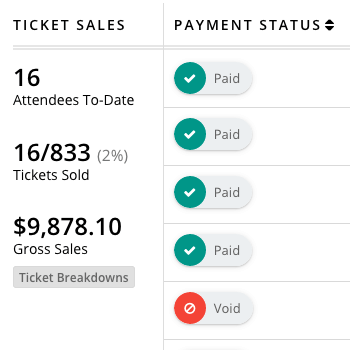36 top tips for picking the best event registration software platform
Ask most event planners, organizers or promoters (especially ones that either plan big events or lots of events) and they will quickly tell you that long gone are the days of managing events by juggling between spreadsheets, emails, calendars and lots of stand-alone applications.
That’s because there are now many cloud-based event management solutions that take what were once complex processes and tasks and automate them so that they require much less effort on the part of organizers, vendors and attendees alike.
This is also the case with Web-based event ticketing and registration, as there are now dozens (if not hundreds) of online event registration software suites that automate many of the processes for event professionals in setting up and managing event registration as well as for attendees in actually registering for events.
Because there are so many options available, it can be intimidating when starting the process of evaluating event registration platforms and which one (or ones) would best suit your needs. In addition, very few of these are apples-to-apples comparisons because some registration tools are part of all-in-one event management platforms while others are more simple online event sign up apps, and most platforms have feature sets that often vary widely from each other, including registration solutions that are part of event apps or virtual events platforms.
In this article we are going to walk through some of the best practices in evaluating online event registration software and cover some of the finer points of how to choose a fitting solution. So here are...
36 things you should look for in an online event registration tool
1. Flexibility of event types
If you plan different kinds of events like classes, concerts, meetings, fundraisers, etc., you will need event registration software that is event-agnostic. And even if you offer the same types of events consistently, you are better off using a tool that has the flexibility to accommodate many different requirements so if your needs do change, you won’t have to start your search all over again for another software application.
Also, you should make sure that the system is capable of handling small or large events and registration flows, especially if you plan on having demand surges (like when you first put tickets on sale or if you are offering a timed discount) that will require web servers to be able to handle heavy traffic loads. And also consider how the system helps you enhance attendee engagement so your participants gain the most from the entire event experience, from their first visit to your website through completing the event registration process until they walk through the door on event day.
2. A cloud-based application
Here’s what you typically receive when going with an online Software-as-a-Service provider. Free software updates. Nothing to download, install or maintain on your own machines. Cloud storage of your data. And, if the software provider is a good one, daily data backups; mobile-responsive versions that can be accessed on smartphones, tablets, laptops and desktops; and a single account that all your users can log into and collaborate. Enough said.
3. Free and paid event ticketing
Most event registration apps offer the ability to "sell" both free and paid tickets, with many offering a freemium version for the free ticketing option and a fee-based version for paid events. Not only should you make sure the tools you are considering offer both but also provide options for open pricing (minimum price with the ability to pay more) and the ability to collect donations (either with or without purchase).
4. Email notifications
Some event professionals want their event registration software to also include a full email marketing and communications suite. However, very few (if any) offer anything that can compare to what you get from email marketing platforms like MailChimp, Constant Contact or Marketo. The main reason is because these services have relationships with Internet Service Providers that enhance the deliverability of your emails (plus many have extended features like email tracking and drip campaigns).
With that said, you do want a registration platform with an event email app that offers emailed confirmations or thank-yous for purchased tickets and possibly even periodic email notifications and reminders. For all your other event email marketing needs, your best bet may be to find an event registration tool that integrates with applications like MailChimp.
5. Mobile friendly event registration pages
Being able to send attendees to an event registration website or event page to learn about your event and then register quickly is a huge marketing asset. So why spend hours and days building an event registration website with Wordpress or Wix when many event registration software platforms include a registration page that can be built in an hour or two. Look for options such as registration forms; color and font choices; design tools or website themes; and modular panels/pages for images, videos, schedules, directions and more. Analytics or counters for web traffic and customizable domain names are a plus.
6. Embeddable registration forms / widgets
Sometimes you need to be able embed your event registration form in an external site or in multiple sites to boost your opportunities to gain registrations. Embedding forms is often better than adding links to pages because site visitors can simply register right there instead of navigating to another site (and thus decreasing your conversion rate). This is usually done with IFrames or Javascript coding or, if you have a Wordpress site, via a Wordpress integration or widget.
7. Fast registration process
Every additional step required to register for an event reduces your conversion rate as people exit your form before they finish signing up. Thus you are advised to find online event registration tools that have a clean, efficient event registration form that requires the fewest steps necessary to collect the requisite information.
8. RSVP option
Not all events are true "registration" events, as many events require a simple attendance RSVP of "yes/no" along with providing some basic information (like meal choices, transportation arrival/needs, etc.). This is where simpler RSVP or online event sign up software tools can save you and your attendees time and effort.
9. Registration questionnaires
Often you require your event attendees to provide you with much more than their first/last name and email address. Custom event registration form questionnaires allow you to create multiple choice or open field questions so you can collect necessary data from your attendees.
10. Ticketing flexibility
Some events have a simple ticketing structure (like a solitary general admission ticket) while others are very involved (individual and group tickets for different audiences, sponsorship tickets, add-ons, merchandise, etc.). Regardless of your needs, you should always embrace having more flexibility in how you can set up your tickets. Options can include stand-alone tickets; nested tickets and add-ons; sale dates ("on sale from/to"); and pricing schedules (like for early-bird tickets vs. regular pricing).
11. Group tickets
Do you sell tables? Offer sponsorships that include group passes? Or family passes? Or discounts for multiple ticket purchases? Then you will need a group tickets option. The ability to collect contact information in the registration form for each attendee in the group and let the buyer edit that information later on can be a big help if you are selling corporate sponsorships or selling through table chiefs.
12. Discount codes
Discounting is an effective method of attracting attendees early on and getting revenues flowing in the early stages of your event planning process. And it’s also effective if you have specially targeted audiences or a membership database to which you want to provide a discounted rate. A solid discount code tool will let you create custom discount codes and add discounts for a fixed dollar amount or percentage of the purchase, discount start and end dates and maximum number of uses.
13. Capacity management
Every event venue (even the largest stadium) has a maximum attendance limit (or so says the fire marshall), as does every auditorium, banquet hall, corporate facility, ballroom and meeting room. Plus you may have your own maximum capacity cutoff for other reasons (like class size). Regardless of the reason, maximum and minimum registration limits are a necessary feature, and having a wait list signup for sold-out tickets is a great backup plan in case space opens up for more attendees.
14. Nested tickets or add-ons
Sometimes you are offering more at your events besides basic attendance tickets. Maybe you want to offer ticket upgrades (like a VIP experience)? Or maybe you have sub-events like gala dinners or concerts that you want to charge extra for? Or you may want to sell merchandise after someone signs up? Nested tickets or add-on tickets are the answer, and they can increase your revenues substantially.
15. Password protection for tickets
This is a great feature if you have a particular ticket (or tickets) that you only want to offer to a specific audience ... say members of your organization, or a key target market, or people on your email marketing list. You can create a special ticket for them and password-protect that ticket so only the people with the code can access it to purchase it. Combined with add-on tickets, this feature lets you offer quite the premium experience to these select audiences.
13. Multiple user access
Rarely do events plan themselves, and rarely are they planned by one solitary person. It often takes multiple team members, vendors, suppliers and volunteers to pull off a successful event, so your online event registration software should also accommodate multiple users and let you set access permissions for those users.
14. Configurable reporting
You don’t know where you’re going unless you know where you’ve been. Yes, it’s a huge cliche, but it’s very accurate when it comes to data intelligence and having actionable intelligence to make better decisions. It’s also accurate when it comes to reporting and analytics for your event registrations, and this includes reports on conversions, event registration website traffic, sales/revenues, attendees and more.
15. Timely notifications and reminders
You shouldn’t have to dig for information regarding the current status of your registrations, which is why having notifications, reminders and dashboards that provide you with details of recent registrations and headcounts plus task reminders and appointments make staying up-to-date easy.
16. Flexible payment processing
If anything, your event registration software should allow you to process credit payments for registrations effortlessly. With that said, there are hundreds of credit card payment processors out there that integrate with online event registration systems, some of which include WePay, Stripe, Square, PayPal and Authorize.net.
You may need to subscribe to a new payment processing service based on the platform you choose, but what you should look for is if they 1) provide regular payouts of processed transactions (that is, not hold onto your money until the event is over); 2) accept payments from major providers (Visa, MasterCard, AmEx); and 3) offer competitive rates/fees (see below).
17. Reasonable credit card transaction fees
Some people think a reasonable credit card fee is $0. But in reality, credit card fees are a fact of life, so you will need to do a bit of research to see which credit card processors registration software providers offer and what additional fees are assessed to each ticket. Usually, there’s the standard credit card processing fee (charged by the credit card processor) plus some kind of service fee (charged by the event registration software company).
You should compare these fee structures among different providers and decide what you believe is appropriate and what your attendees are willing to accept. A few event registration software providers that offer competitive rates include (in no particular order): Planning Pod, Cvent, Eventbrite, Event Expresso 4 Decaf, Ticketbud, Xing Events, Eventbee, Attend, Bizzabo and Evey.
NOTE: Some software providers let you either absorb these fees into the price of your ticket or add them on to the total ticket price.
18. Branding
Adding your organization’s or event’s visual brand elements (like logos, colors, imagery) to websites, ticket PDFs, email headers/footers and attendee-facing documents can increase familiarity with your brand and help ensure your marketing efforts for future events are noticed.
19. Searchable guest lists
Managing attendees becomes more and more important the closer you get to your event date. Attendee CRM and contact management tools go a long ways in ensuring that you can easily find contact information and order details for attendees if they have last minute questions or changes.
20. Mobile check-in app
You want an online event registration software tool that handles everything from when attendees sign up to when they walk through the event door, which is where an event check-in app comes in handy. It lets you quickly check in attendees onsite in real-time as they arrive and minimize the line at the door so attendees can begin enjoying everything you have prepared for them.
Make sure that the check-in app works on any kind device, can be used at multiple entrances and doesn’t take lots of bandwidth to operate. Needless to say, it’s advisable to test it out at your venue before the event date to make sure there are no surprises.
21. Scannable e-tickets
Many attendees these days don’t like to print out physical tickets but instead prefer to use their smartphones at the door to display ticket emails or PDFs. As such, it’s good to have in place a method for scanning either QR codes or barcodes embedded into electronic tickets or ticket emails (which means your software provider needs to offer such capabilities).
22. POS payment capabilities
Not only will you be checking people in with the check-in app but you will also likely be registering new attendees at-the-door and collecting payments from them there. As such, your tool will need point-of-sale transaction capabilities for collecting credit card, check or cash payments on the spot.
23. Social media integrations and sharing
One of the primary ways that people hear about events is via social media, so any event registration software that ignores integrating with Facebook, Twitter or LinkedIn does so at their and your peril. Look for platforms that provide social media sharing buttons on event registration websites and pages and that integrate either directly with social media platforms or via platforms like Zapier that then plug into social media sites.
24. Refunds and transfers
These are topics nobody in the events industry likes to discuss, and for good reason ... they are the opposite of revenue generating. However, in order to keep attendees satisfied and to maintain your integrity and brand image, they are necessary. You should look for providers that let you publish refund policies and set up refund processes as well as let you or your ticket buyers transfer tickets to other parties (if this is part of your policy structure).
25. Responsive customer support
Sometimes software isn’t as intuitive as we want it to be, and sometimes you may encounter issues or even bugs, seemingly at the least opportune times. Instead of scrambling for answers, it’s nice to be able to shoot off an email, chat online or pick up the phone to get quick answers to your questions and issues. You probably won’t need 24/7 support, but as long as the company has daily support hours when you can reach someone, that should suffice.
26. Additional event management tools
Event registration and attendee management bleeds into lots of other areas that you have to manage regarding your events, so an added bonus is to have access to tools to assist you with those additional tasks. These tools can include forms and surveys to collect attendee feedback; timelines to lay out the event flow; calendars for managing appointments and meetings; and lead management, proposal and invoicing tools for courting and billing sponsors and exhibitors. In addition, if you run a venue space like a banquet hall or conference center, you may want additional venue management and booking tools or a registration platform that integrates with your existing tools (see #32 below).
27. Duplicating events
People who regularly plan events often find themselves planning the same kinds of events or literally the same event over and over again. In cases where you may be planning the same seminar or conference or gala in the future, it would be very convenient to be able to copy what you did for previous events and use that as your starting point, saving you tons of time.
This can be accomplished with a duplicate event feature, but you can also look for event registration software that offers reusable templates for items such as event floor plans and event registration websites.
28. User friendly + free trials
This goes without saying, but if you find that an online event registration tool has a confusing user interface, is hard to navigate or just doesn’t gel with how you work, then it will just end up frustrating you and consuming more of your time, not freeing up your time. So before you buy, sign up for a free trial or demo of your top candidates and take them for a spin so you can get a sense if they will work for you, your team and your audience.
29. Automations and workflows
The idea behind many Web-based software products for events is that they help you create new processes and habits that will make you more efficient and make things more convenient for your team and your attendees. So keep your eyes peeled for features that automate processes (like automated email registration confirmations or invoice payment reminders for sponsors) and help you create timesaving workflows.
30. Seating charts
If you are assigning your attendees to specific seats or want to create diagrams of maps and event space layouts for your attendees and exhibitors, a event floor plan or seating chart tool can help you build professional designs. There are several easy-to-use, drag-and-drop style tools available with which you can create designs in minutes.
31. Name badging
For meetings, conventions, seminars and even networking events, being able to easily print out name badges for pre-registered attendees as well as at-the-door registrants is a must. Usually this feature is part of the guest list/attendee management tool and lets you download a templated file set up for standard Avery name badge sheets.
32. Integrations with other applications
We live in a world where most businesses run at least 10 separate pieces of software and where there is no such thing as an "all-in-one" software platform because it’s impossible for one platform to contain best-in-market tools for every single function.
What most people do is find a handful of suitable applications, each of which does one or several things really well, and then try to stitch together a process with those applications (which can include Quickbooks, Xero, Google Drive, MailChimp, Hootsuite, Salesforce, Slack and many more). What can make this endeavor much more seamless and save you from double-entering data in multiple applications is to have platforms that integrate with each other and share data back and forth. So look for online event registration software that either integrates with other applications via a platform like Zapier or connects directly to other apps via APIs.
33. Lodging and travel management
Many event planners and managers are tasked with collecting travel details for attendees to arrange for transportation when they arrive at the event destination. If this is the case for you, lodging and travel management features and fields in the attendee management tool give you a tidy way to track these details.
34. Directories and marketplaces
Some event registration software applications (most notably Eventbrite) also offer an event marketplace or directory where you can list your events and promote them to potential attendees. However, you can also use event listing websites like Eventful or even Facebook Events to promote your events online.
35. Event app
One of the newer pieces of event technology to come along in the last several years are mobile event apps that enable event guests and participants to be able to view event schedules, customizable itineraries, online programs, speaker/presenter bios, facility or venue maps, and exhibitor and sponsor profiles as well as network with other attendees, respond to polls and surveys and receive notifications from event organizers. Perfect for large conferences and meetings, these event mobile apps can save lots in printing costs while elevating the attendee experience.
36. Secure solution
Last but certainly not least among the features you want in an online event registration software app is a high level of server and data security. This includes server-side firewall protection, SSL encryption and daily remote backups. If not posted on the provider’s website, you should definitely ask to make sure your event data is safe and sound on their servers.