-
-
Key features
-
© 2025 Copyright Planning Pod. All Rights Reserved.
Manage event tasks and to-dos with detailed event planning checklists and prebuilt event planning templates.
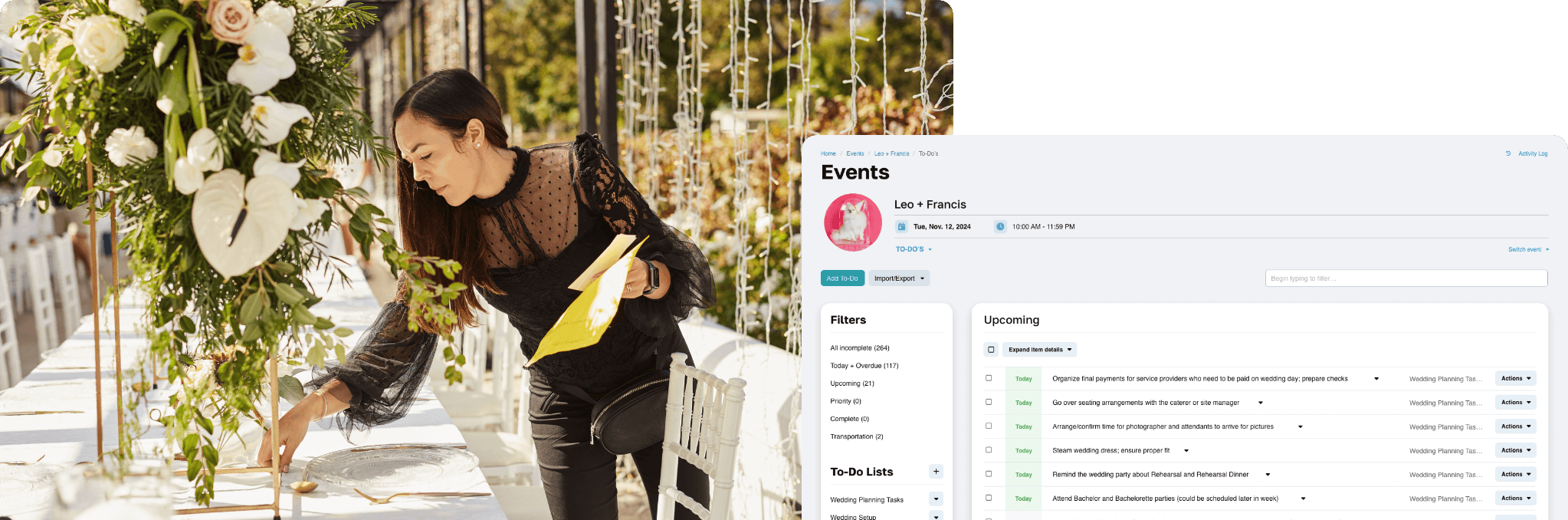
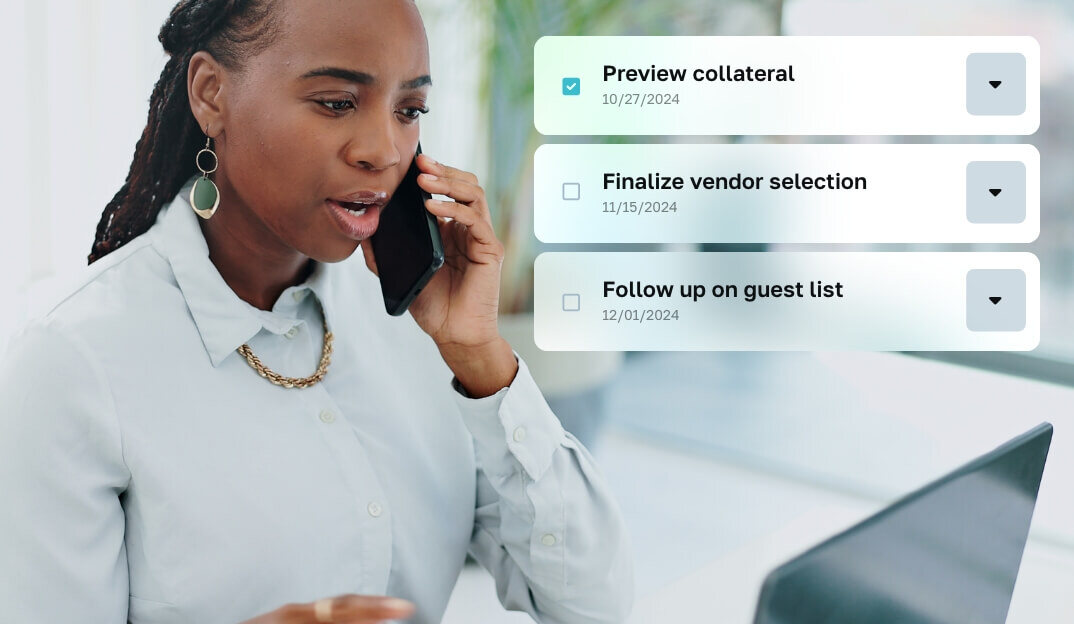
Always know where you stand with your upcoming, due or overdue tasks with at-a-glance event dashboards. All event tasks are displayed by due date on our master events calendar, which you can sync with any other electronic calendar (Google, Apple, Outlook, etc.).
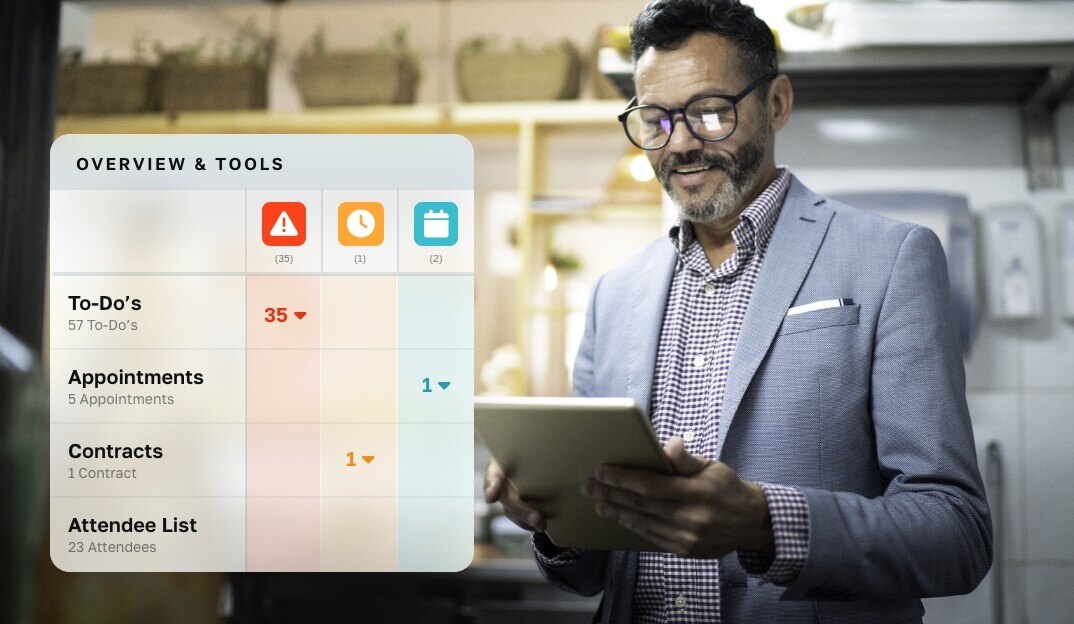
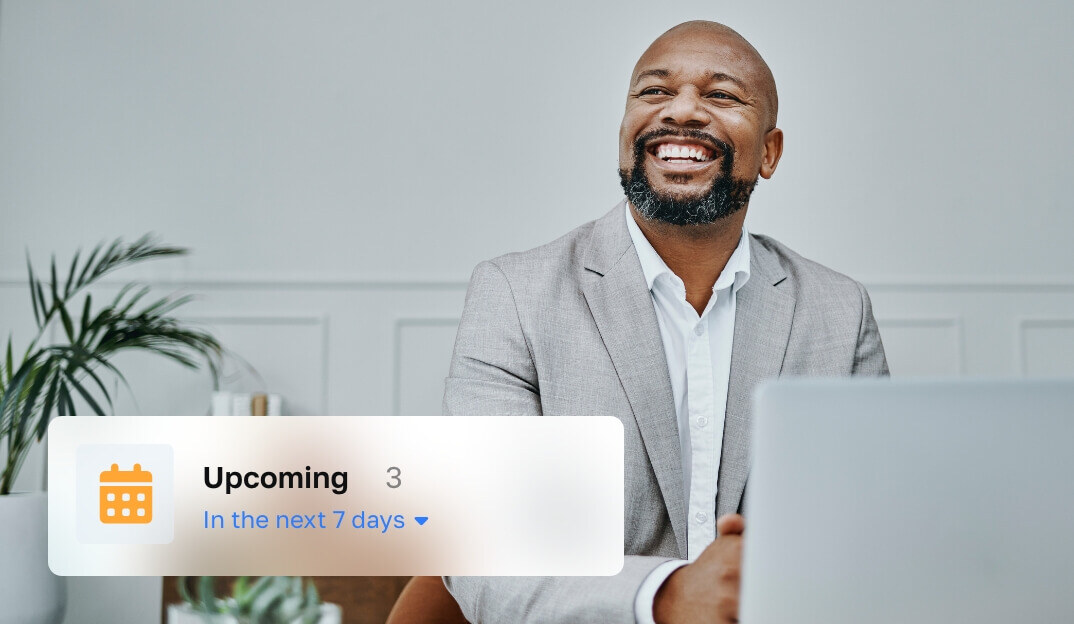
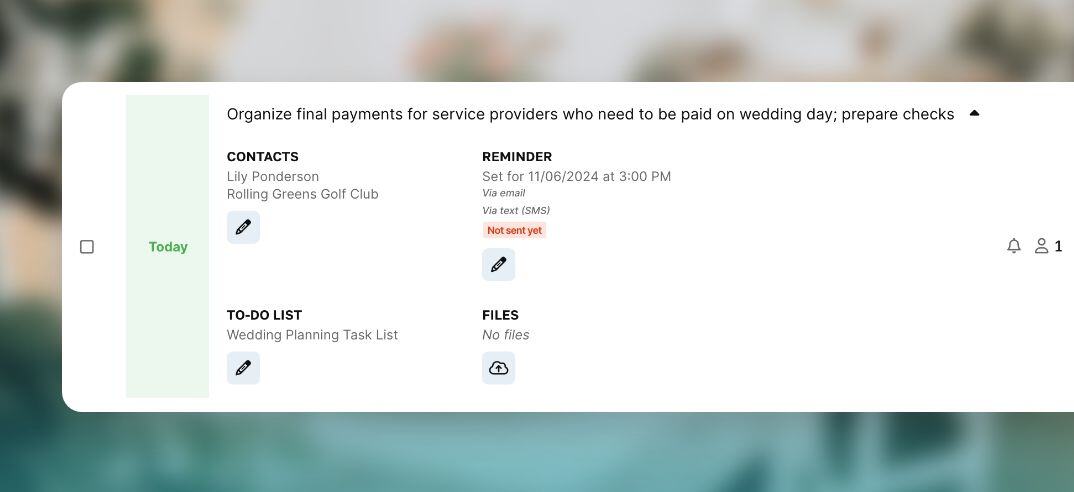
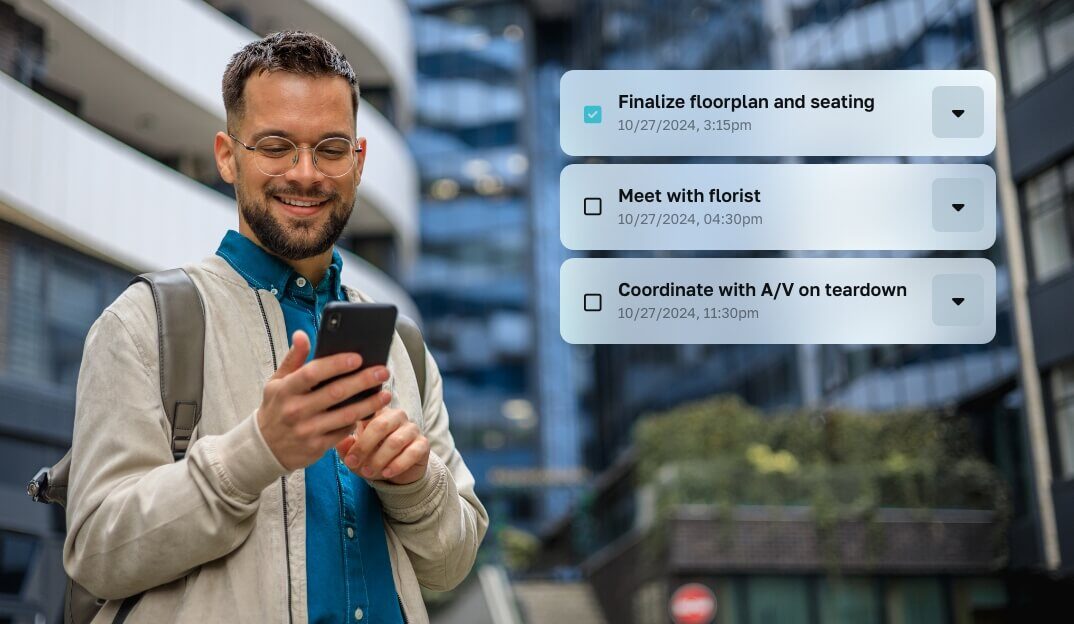
Download branded PDFs of your event planning checklists. Our event management software is cloud-based and mobile-friendly, so you can access and manage your timelines anytime, anywhere, on any device - smartphones, tablets, laptops, and desktops.
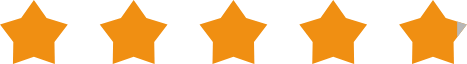
"I have truly enjoyed using Planning Pod to keep my event planning to-do list in one central location, which definitely makes it easier for me to stay on track. I especially like the event planning templates that allow me to set up an event and load in all my tasks without starting from scratch each time!"
- Renee Couperthwaite, Florida Institute of Technology
Create event to-dos with due dates, descriptions and notes and assign them to staff, team members, vendors, committee members, volunteers, etc.
Start with our prebuilt event planning templates to save lots of time. Or create your own templates from scratch or by importing them from a spreadsheet.
Download a branded PDF document of your event planning checklist in a single click. Customize what tasks are included by running filters or selecting due date time ranges.
© 2025 Copyright Planning Pod. All Rights Reserved.