-
-
Key features
-
© 2025 Copyright Planning Pod. All Rights Reserved.
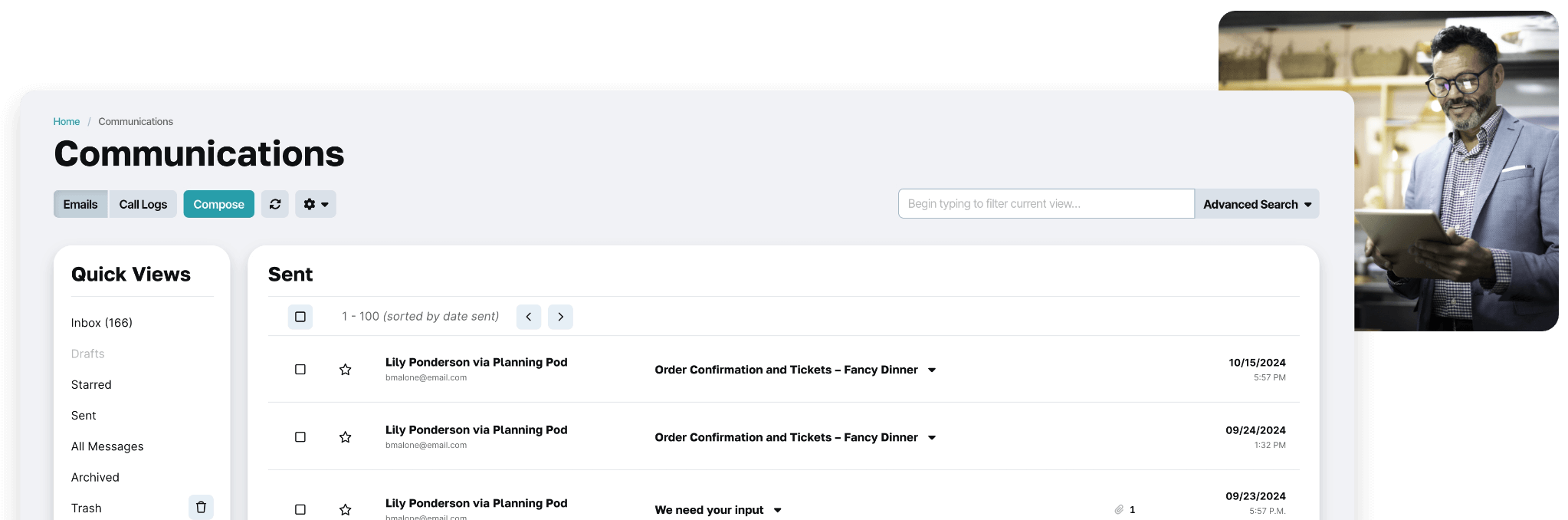


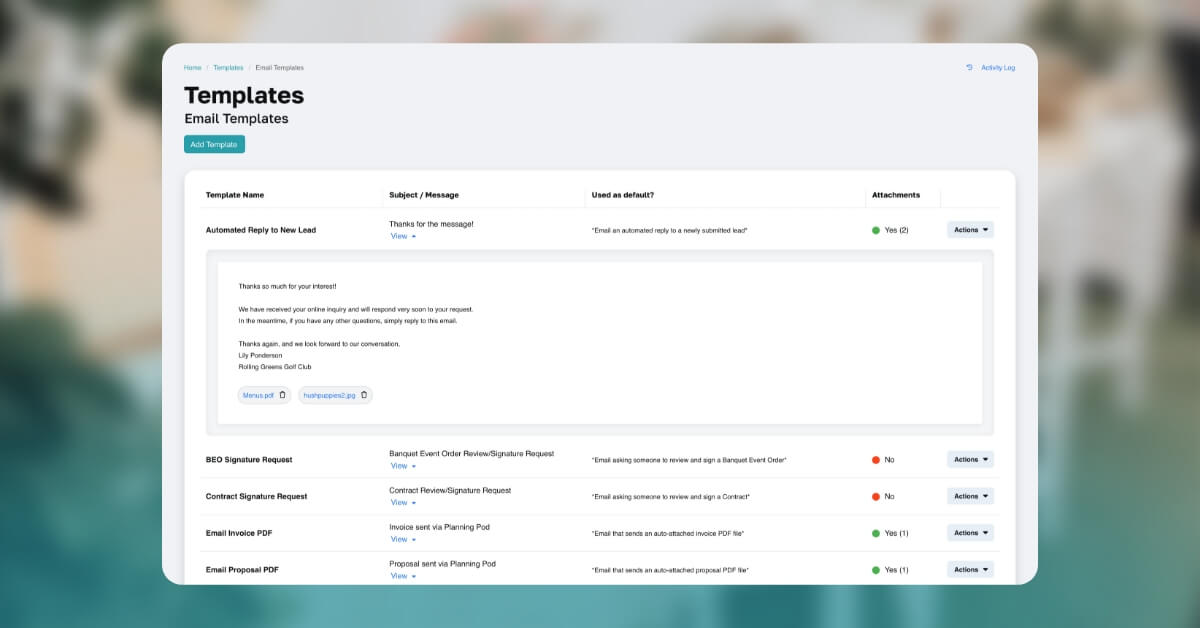

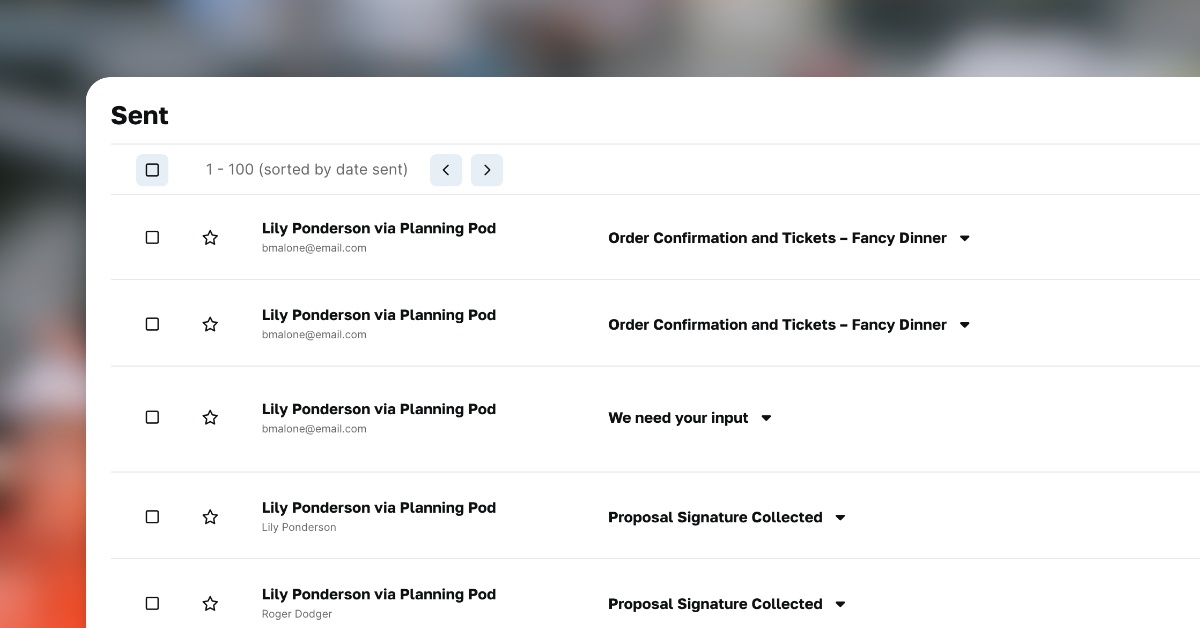
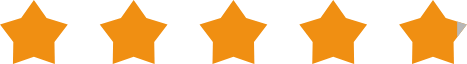
"Whereas emails usually stay within a single person's email account, Planning Pod’s email tools allow our team to manage all our event emails in the same place and connect with contacts in our account."
- Rachel Betz, Blackstone Rivers Ranch
© 2025 Copyright Planning Pod. All Rights Reserved.