-
-
Key features
-
© 2025 Copyright Planning Pod. All Rights Reserved.
Create and share event agendas in minutes with our easy-to-use event schedule maker and templates


Great for either single-day or multi-day events, our event schedule maker lets you add unlimited items with descriptions, date/time blocks, vendor/staff assignments, and category/room assignments. Quickly edit items in bulk and attach files to items.

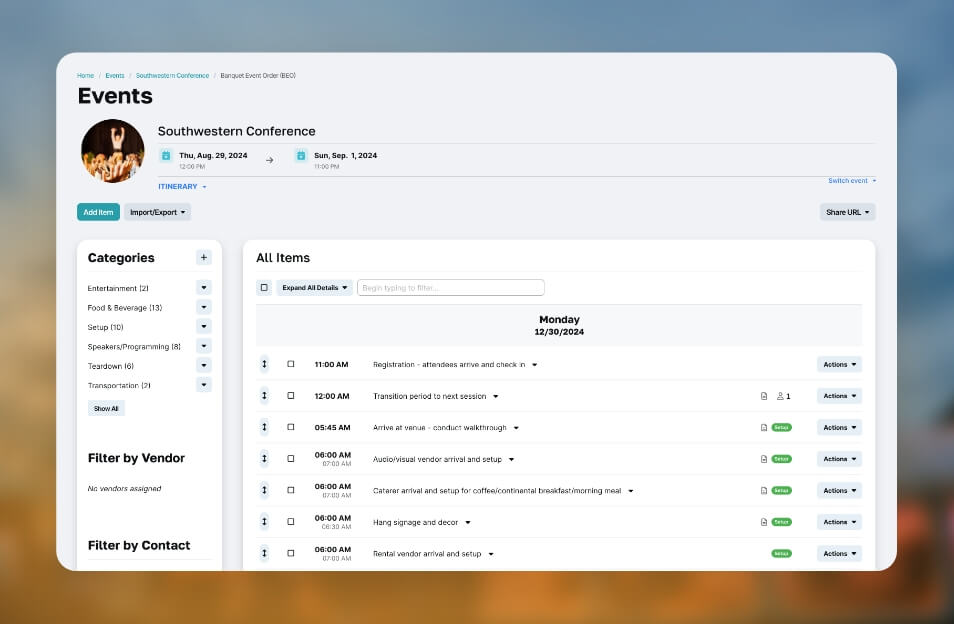
Our user-friendly interface makes it easy to view event itineraries in collapsed or expanded mode. Filter and download agendas by category, vendor, assigned contact or venue/room. PDF downloads are branded with your organization’s logo, colors and contact information.
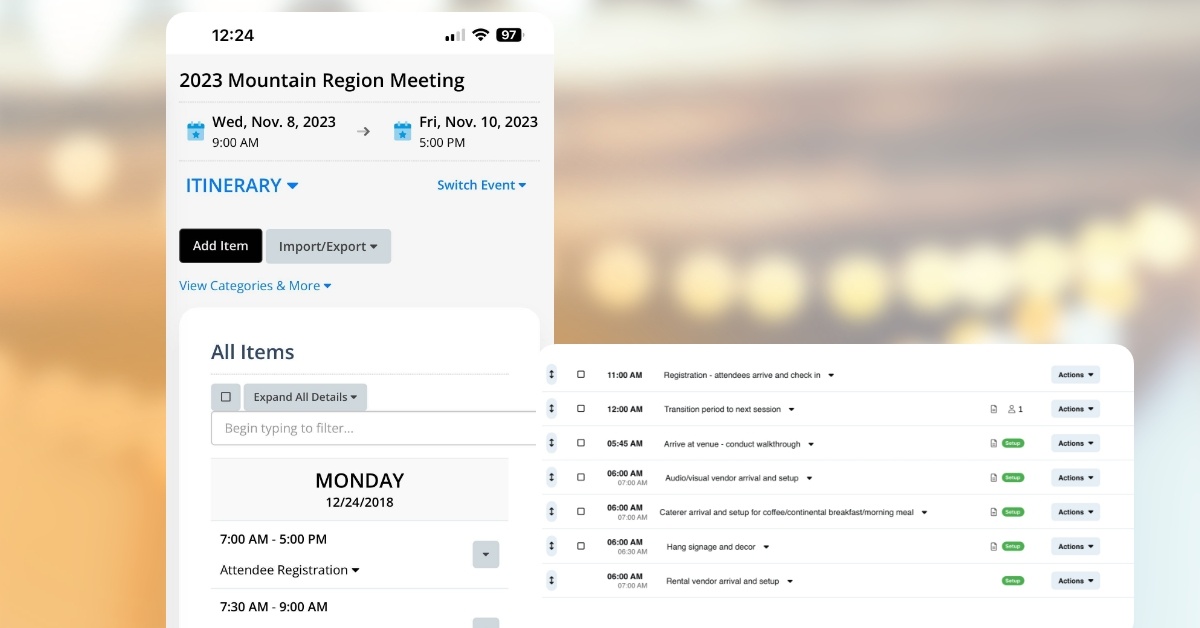

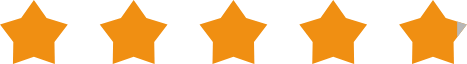
"I really like the way the timeline is formatted and how easy it is to build an event schedule with staff and vendor assignments."
- Lauren Miller, Lauren Miller Events
Whether you are planning single-day or multi-day events, our event timeline software lets you add unlimited items to your agendas with detailed descriptions, dates, and start/end times.
Create color-coded categories to which you can assign line items and then filter line items by category. Perfect for grouping items by tracks, vendor types or audience types.
We’ve made it easy to view and scan through event itineraries with item names and times prominently displayed. View in consolidated mode or see all item details in expanded mode.
You can invite other users into your Planning Pod account where they can access the event schedule maker on iPhones, iPads, Android devices, Macs or PCs.
If there’s a special set of instructions, documentation or image that needs to accompany an item, you can attach files to your agenda items.
If you want to view items or download a PDF that’s specific to a particular category, venue room, vendor or contact, it’s as easy as clicking on a link.
If you are planning a meeting, convention, seminar, class, training session or corporate event, you can use our conference schedule template as a starting point for building a custom timeline.
Want to create a run sheet or timeline for a banquet, concert, dinner, fair, festival, fundraiser, gala, party or sporting event? Use our special event timeline template to save time.
If you are an event professional who plans weddings, our wedding timeline template offers a detailed flow for day-of activities (that you can customize based on specifics for each event).
Have your own particular run-of-show timelines or need to build a bespoke agenda? You can create your own templates ... or if you have them in spreadsheets, you can easily import them.
© 2025 Copyright Planning Pod. All Rights Reserved.