-
-
Key features
-
© 2025 Copyright Planning Pod. All Rights Reserved.
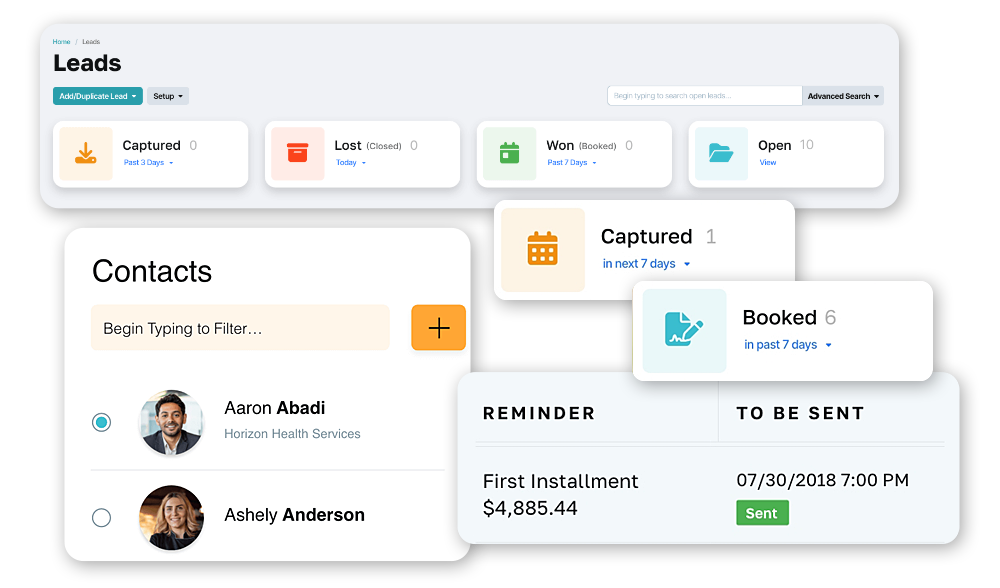
Deliver white-glove customer service without breaking your back
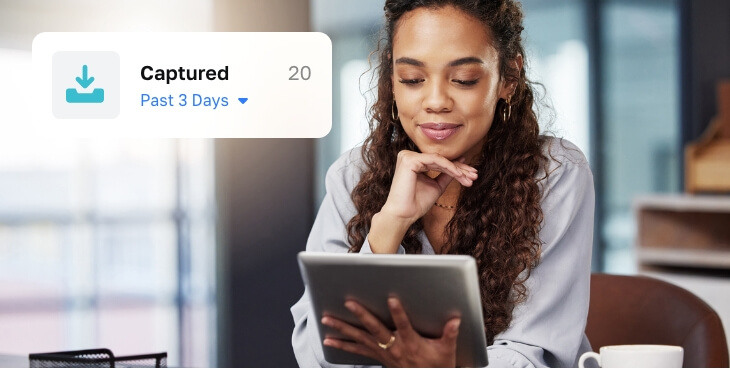
Our contact manager goes beyond basic details. It helps you track assignments, activities, and store payment methods for each contact, along with saving related files.
Our event lead management software provides your sales team with a blueprint for repeatable sales success. Track, manage, and assign leads, plus easily create proposals and follow-ups.
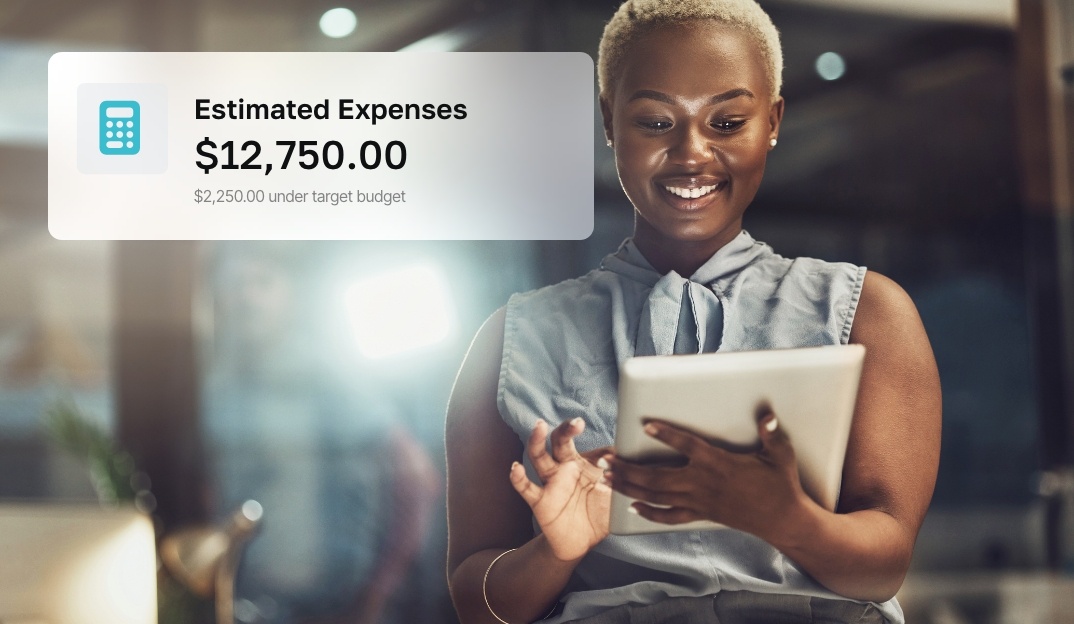

Planning Pod provides customizable lead capture forms for your website. Our advanced technology lets you automate responses, assign leads to team members, and create task lists for instant follow-up.
Our event CRM streamlines client management throughout the entire event lifecycle. Handle emails directly within your account, create reusable templates, and integrate existing addresses. Plus, clients can easily view, sign, and pay through their secure online portal.

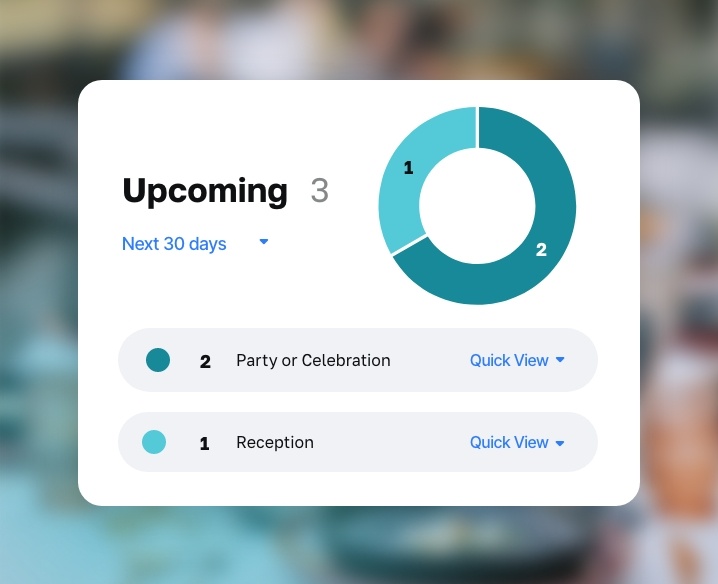
Our appointments tool lets you quickly schedule client appointments within the master calendar.
See why over 70,000 event and hospitality professionals rely on our CRM software
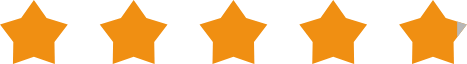
"With Planning Pod, this is the first time in my career I have all the tools in one place to run my events, including CRM, booking, floorplan, and event management modules."
- Dianne Kohler, Camrose Regional Exhibition
© 2025 Copyright Planning Pod. All Rights Reserved.